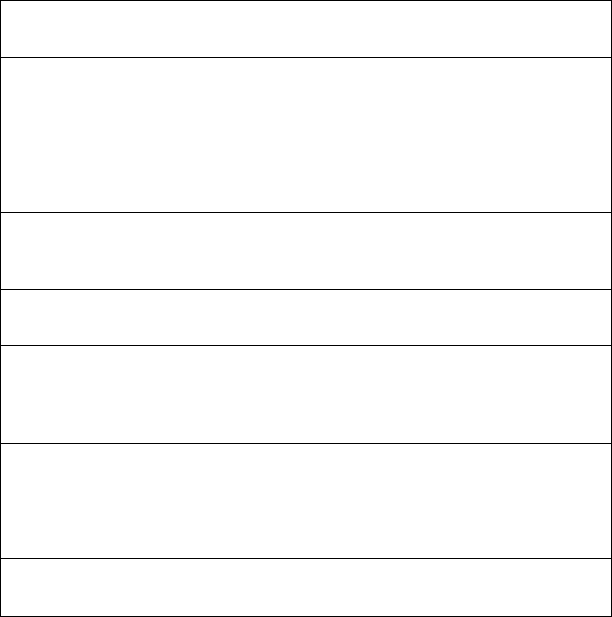
Pelco Manual C1977M-D (6/02) [ 45 ]
Table E. Alarm Settings (Continued)
Configuration Default Description
Item Settings
Live video off The auto connect feature guarantees an active connection to
auto connect the given alarm IP address even after connection break-
down or network failures. If auto connect is selected, the
network cable can be pulled any time. As soon as the net-
work comes back alive, the connection is reinstated. On a
receiver, this feature is enabled to establish a connection
to a transmitter automatically.
Send email off Alarm conditions can also be documented by e-mail.
When triggered, an e-mail message with attached JPEG-
encoded video frame is sent to the given e-mail recipient.
Idle state open The output contacts of the built-in relay are configured to
be either closed or open when the relay is idle.
Operating bistable When the default bistable mode is selected, the relay will stay
mode in the idle or active state for an indefinite period. In the
monostable operation mode, the relay will automatically
fall back to the idle state after a predefined period expires.
Relay follows none Operation of the relay can also be automated. Selecting any
entry from the list ties the operation of the relay to the re-
spective action or condition. A typical application is having
the relay following the status of the connection; for example,
to power peripheral equipment or even the camera itself.
Operate relays n/a Clicking the button operates the relay. Typical applications
are opening remote doors or operating lights.


















