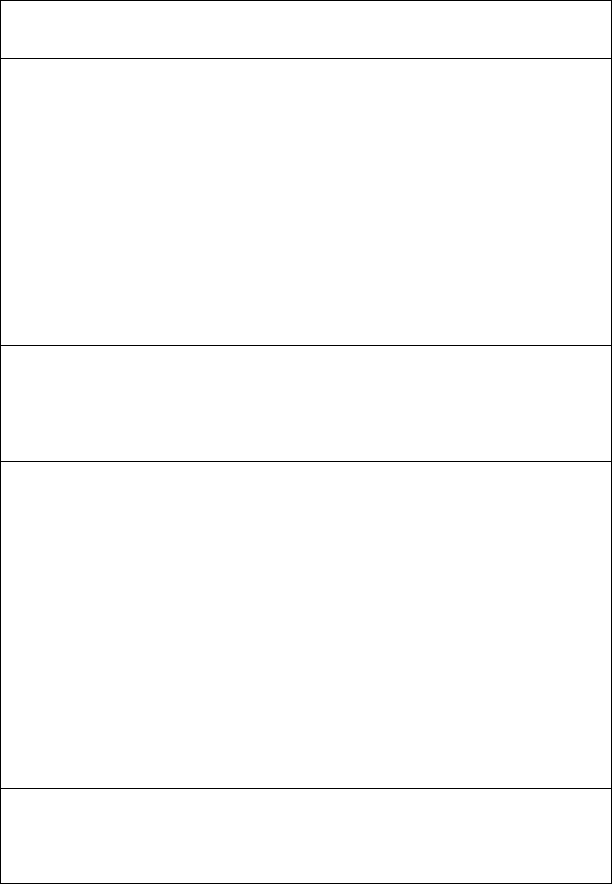
[ 44 ] Pelco Manual C1977M-D (6/02)
Table E. Alarm Settings (Continued)
Configuration Default Description
Item Settings
Alarm status off Current alarm activation status can be shown in the video
frame (similar to the name, date, and time stamping dis-
cussed in Table C).
If configured to be on, the status of the activated alarms,
namely video, motion and input, is shown in the upper left cor-
ner of the video frame. Or, the display can be activated as
soon as an alarm condition is reached. This way, the video
frame corresponding to the alarm condition is clearly marked.
Also, there is a choice to keep the status display, once an
alarm has been triggered, even when the original cause of
the alarm is no longer present, or to have the status dis-
play follow the alarm condition.
Alarm message empty In connection with the alarm status explained above, a
string user-defined text string can be displayed on the screen in
the upper right corner. The text string is typically used to
convey additional alarm-related information to the remote
viewer (a guard, for example).
Connect off The alarm functions would have little effect without auto-
matically triggering corresponding actions. The current set-
ting allows for an automatic connection establishment to
the given IP address. The idea is to provide a remote
monitoring station with live video in case of an alarm.
This feature can be useful even for many applications not
related to alarm conditions. One example is a video-
equipped door entry system: when the doorbell is pressed,
a contact closes and the connected transmitter autono-
mously connects to a receiver. Full duplex audio can pro-
vide verbal communication, while the relay output can re-
motely open the door.
On receivers, the default alarm connection IP address is
set to 192.168.0.1 (default IP of transmitter).
Live video 0.0.0.0 Enter the IP address of the transmitter or receiver for
receive IP live/alarm connection. If that remote unit has a password,
enter it in the Remote Password field so the two units can
communicate with each other.
(Continued on next page)


















