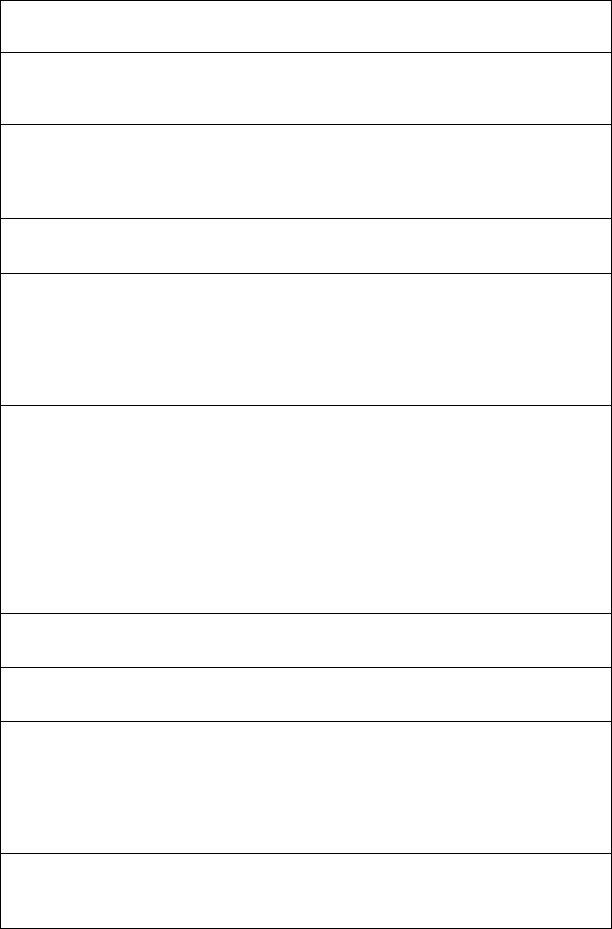
[ 34 ] Pelco Manual C1977M-D (6/02)
The following table gives detailed information about the items on the General Settings Configuration
Page, together with the default factory settings:
Table B. General Settings
Configuration Default
Item Settings Description
Name none The unit name helps the user identify a particular
unit, especially if many PelcoNet Transmission Sys-
tems are on the network.
ID none The ID serves as a machine-readable name. The ID
can be read at any time. Reading is facilitated re-
motely via UDP/IP, letting a management system
monitor the unit.
Password level none This field lets you set the password at either the
user or service level.
Password none The unit can be password-protected to prevent unau-
thorized tampering with the configuration. The pass-
word needs to be repeated correctly in the confirm box
before password protection is activated. Once pass-
word protection is enabled, you need to log in before
the configuration pages can be accessed (Figure 27).
IP address 192.168.0.1 Enter a unique IP address that is valid for your network.
(192.168.0.2 for The pre-configured default IP address allows for easy
receiver) configuration in closed environments. You can use a
crossed cable to directly connect to a PC. Also, the
PC’s IP address and subnet mask must match the
default IP address.
NOTE:
Changing the IP address also affects the
current browser connection. You will have to enter
the new URL to regain connectivity to the unit.
Subnet mask 255.255.255.0 Exchange with a valid subnet mask for your network,
if subnets are in use.
Gateway IP none The IP address of the router. Typically used in a
WAN environment.
Base Port 25000 This setting lets the user designate which TCP/IP
ports PelcoNet uses for transmission, video, audio,
and control. For example, the default setting of
25000 means PelcoNet will use TCP ports 25000-
25001 and UDP ports 25002-25011 (12 ports total)
for all video and control data.
Mail server none Only required if the mail-sending feature is to be
IP address used. Outgoing e-mail is sent to the mail server
(SMTP server) at the given IP address.
(Continued on next page)


















