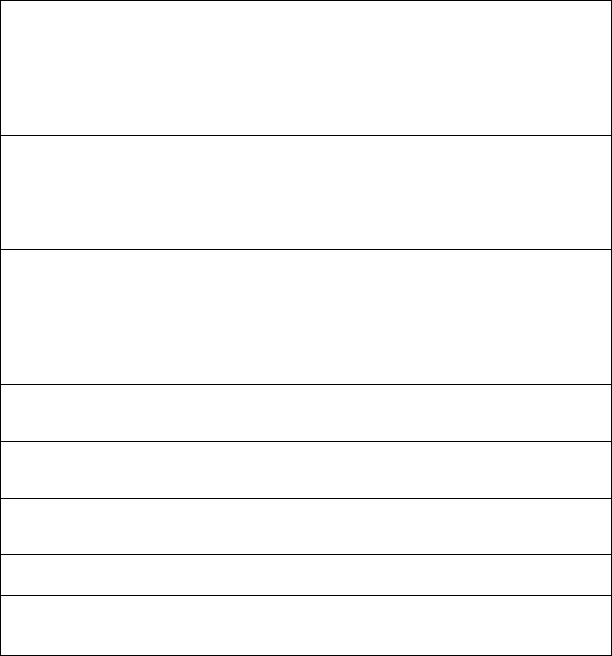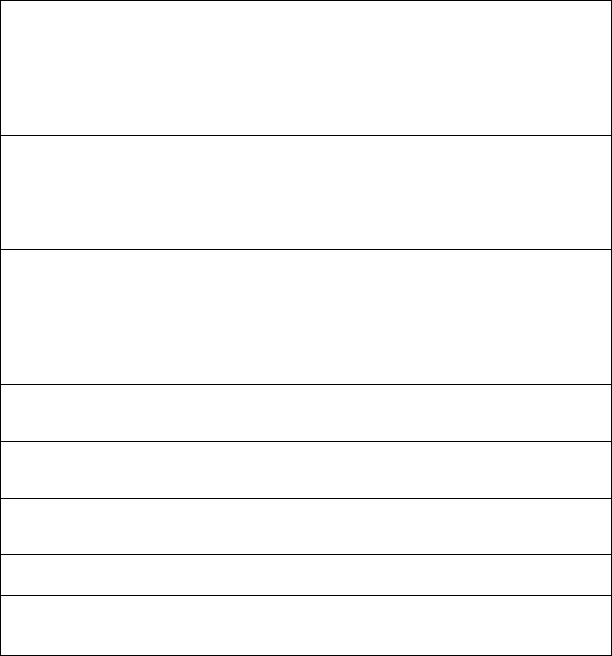
Pelco Manual C1977M-D (6/02) [ 39 ]
Table C. Video Settings (continued)
Input source camera T To facilitate the connection of video tape
recorders as video sources, the input can
be switched from the default camera po-
sition to VCR. VCRs require a less rigid
setting of the internal PLL, due to jitter
caused by the mechanical components.
Output PAL R The video standard to be used at the
standard output of receivers can be selected to
be PAL or NTSC compatible. Transmit-
ters automatically adapt to the standard
of the connected video source.
Enable JPEG low quality T This field must be enabled (activated)
images for the system to take a snapshot of the
camera view. Choose either “high qual-
ity” or “low quality” to enable. The next
five fields are all settings to control this
snapshot.
Time slice 0 T Enter the number of seconds that a new
JPEG should be displayed.
FTP server IP 0.0.0.0 T Enter the address used to connect to the
address FTP server.
Login name n/a T Enter the login name used to access the
FTP server.
Password n/a T Enter the password for the login name.
Path n/a T Enter the directory to start in, once
connected to the FTP server.