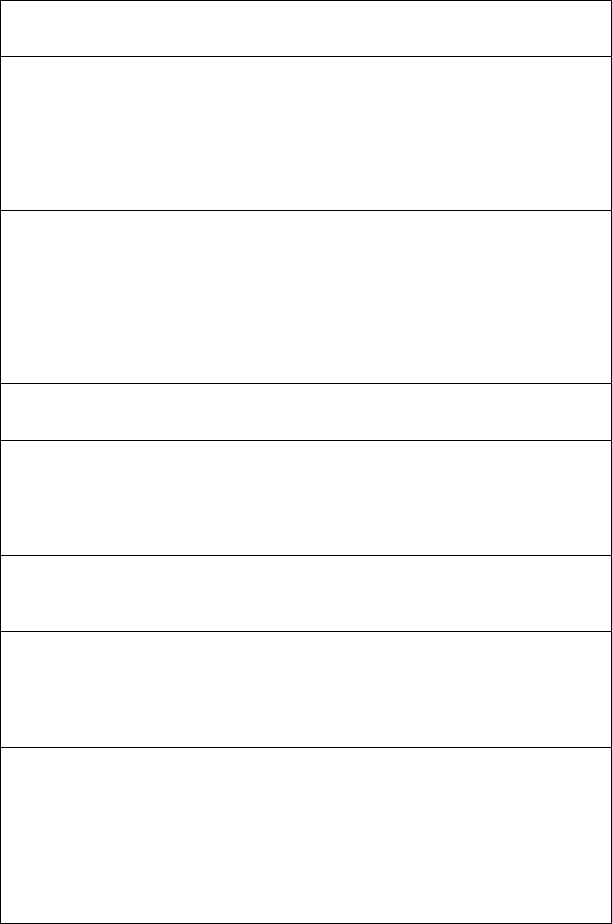
[ 38 ] Pelco Manual C1977M-D (6/02)
The following table details the configuration items. The Type column shows whether the particular setting
applies to transmitters (T) or receivers (R), or both (B).
Table C. Video Settings
Configuration Default Type Description
Item Settings
Video quality super fast T On restricted bandwidth channels, the
video quality preference in terms of
speed versus sharpness can be se-
lected. With increasing bandwidth, the
effect of this setting diminishes, as best
quality and fast motion can be main-
tained simultaneously.
Video standard (CIF) T Standard video resolution is Common
resolution Intermediate Format (CIF) at 352 x 288
picture elements. For very restricted
channels (for example, wireless or low
speed modem transmission) it may be
advantageous to switch to medium
resolution (QCIF) at 176 x 144 pixels for
decent frame rates.
Video bandwidth 250000 T This field controls the transmitter
ActiveX bandwidth setting for live video.
Video 250000 R The transmission rate (that is, the video
bandwidth RX bandwidth) is controlled from the receiving
end. Therefore, this setting only applies to
receivers. The data range can be entered
from 10 Kbps up to 1 Mbps.
Camera name none T In addition to the unit name, the camera
name helps the user identify the loca-
tion or the visible scene.
Name off T The unit name, as well as the camera
stamping name, can be stamped into the video
frame. There is a choice of upper or
lower left corner for displaying the name
information inside the video frame.
Time offTSimilar to the name stamping, date and
stamping time information can be stamped into the
live video frame at either the upper or
lower right corner. The stamping occurs
at the transmitter before the actual cod-
ing takes place. Therefore, the name and
the date/time information are an integral
part of the coded and transmitted data.
(Continued on next page)


















