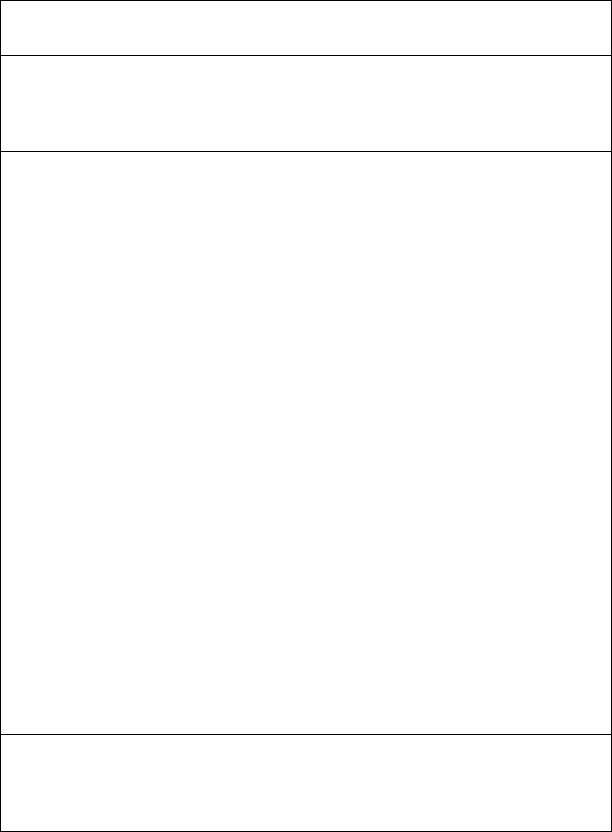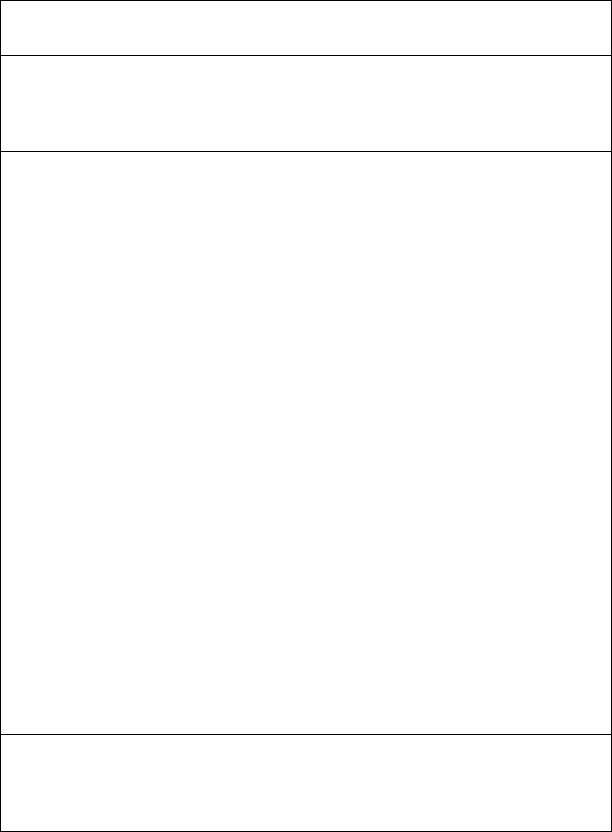
Pelco Manual C1977M-D (6/02) [ 43 ]
The set of video surveillance features is explained below.
Table E. Alarm Settings
Configuration Default Description
Item Settings
Video alarm off The signal video source (the camera in most cases) is con-
stantly checking for availability. Should the video signal fail—
due to tampering or failure of the camera or video cable—an
alarm action may be triggered, if selected, as explained below.
Motion alarm off The system has a video motion detection feature. The
video scene is constantly monitored for relevant motion.
Click the Configuration button to access a camera view
overlaid with a grid. Select the cells you want the system
to monitor for motion. Click the Select All button in the Se-
lect Sensor Fields box to select all cells (which will turn
red). To set an individual cell, click on it with the left mouse
button. Click with the right mouse button to deselect a cell
(which will turn white). Select or deselect multiple cells by
holding down the left or right mouse button and dragging.
Release when finished. Press the Clear All button in the
Select Sensor Fields box to deselect all cells.
Set sensitivity using the arrows in the Sensitivity box, or
drag the square button on the bar between Low and High.
The following conditions must be met for motion detection
to function:
• Motion detection must be activated.
•At least one cell must be activated.
• Sensitivity must be set higher than zero.
The sensitivity needs to be adapted to the respective envi-
ronment and the acceptable false alarm rate: for a lower
false alarm rate select a lower sensitivity and vice versa.
Some experimentation is required to find the best setting.
Use of the motion detection feature is only recommended
indoors and under controlled lighting conditions.
Alarm input pin off If external sensors or simple contacts or switches will be used
with the system, you need to turn on the alarm input. You
also must select whether the input is normally open or nor-
mally closed.
(Continued on next page)