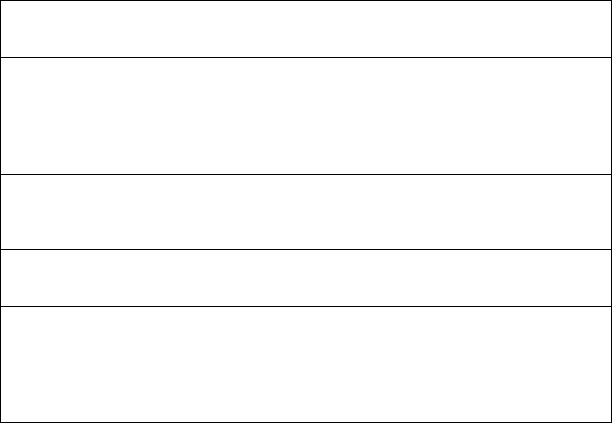
Pelco Manual C1977M-D (6/02) [ 41 ]
The table below details available configuration items.
Table D. Audio Settings
Configuration Default Description
Item Settings
Audio interface Line I/O The unit features two different audio interfaces: line input
and output via cinch sockets and a telephone handset inter-
face via an RJ-11 plug. The handset interface also features
DC power for the microphone. Only one of the interfaces is
active at any given time, as selected by this setting.
Input level 25% The sensitivity of the input needs to be adapted to the
level of the audio source to avoid oversteering and the re-
sulting distortions. Experiment for the best setting.
Output level 12% Adapt the output level to the requirements of connected
audio equipment.
Coding mode off The audio function is switched on by selecting any of the
two different coding algorithms, G.711 or G.728. The
tradeoff is given on the web page: G.711 is the preferred
operation if bandwidth is not a concern. G.728 greatly im-
proves efficiency at a somewhat reduced audio quality.


















