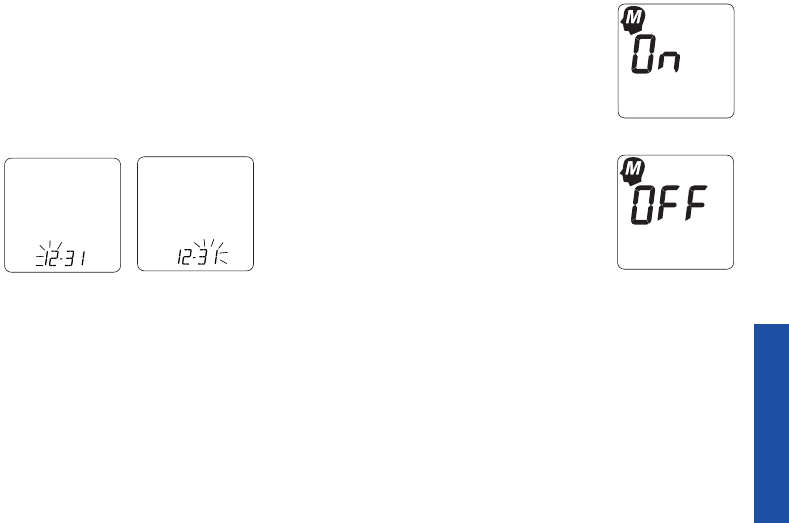
61
SETTINGS
Setting the Month
Press and release the green C button until
the correct month number appears. To
move faster, hold down the green C button.
With the correct month on the display, press
the blue power button and the day segment
will start flashing.
Setting the Day
Press and release the green button until
the correct day appears. To move faster,
hold the green button down. With the
correct day on the display, press the blue
power button and the display of last result
setting will appear.
Display of Last Result
Unit of Measurement
The meter is preset to display test results in
millimoles per liter (mmol/L), the unit of
measure most often used in Canada. You may
change the setting to milligrams per deciliter
(mg/dL) the unit of measure used in the
To turn this feature off, press
the green C button. This sym-
bol will flash, indicating that
automatic display is turned
off. Press the blue power but-
ton to move to the unit of
measurement setting.
The meter is preset to
display your last glucose
result when you turn on
the meter.
DCO_05090602A_OTSS_OB_CA_ENG 12/3/03 1:27 PM Page 61


















