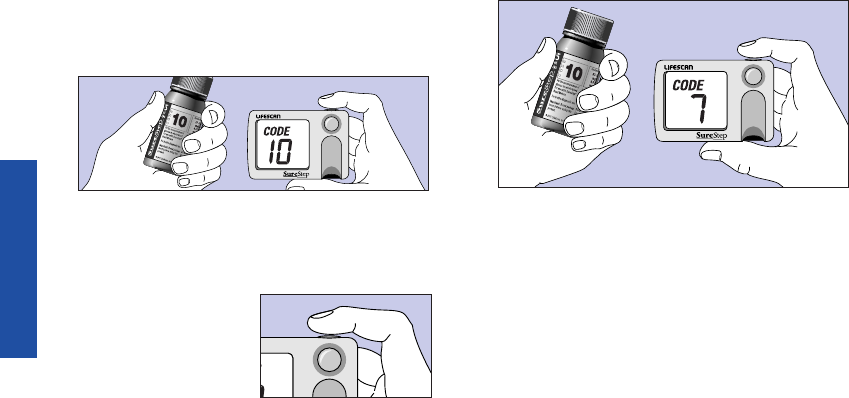
2. Compare the code number on the test
strip vial with the code number on the
meter display.
(Example)
If the code numbers match, you may
begin testing.
3. If the code numbers
do not match, press
the green C button.
Continue pressing
until the code num-
ber on the display matches the code
number on test strip vial. The meter will
retain this code until you change it.
NOTE: If the meter advances past the
code number before you are able to
change it, continue pressing the green
button until the code number appears.
CAUTION: Your meter has been preset to
meet the needs of most users in the
Canada. Refer to Changing Meter Settings
if you need to verify or change the set-
tings, such as date, time, or unit of mea-
surement. See page 58 for a complete
listing of features that can be changed.
CODING
14
Green C Button
▼
(Example)
DCO_05090602A_OTSS_OB_CA_ENG 12/3/03 1:27 PM Page 14


















