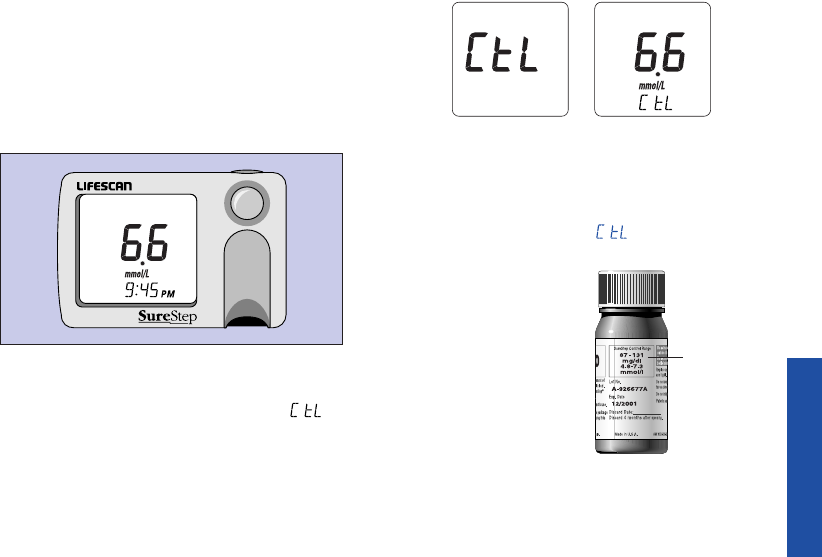
19
CHECKING
A flashing clock symbol appears while
the meter is reading your result. The
control solution result appears in about
30 seconds. The wait may be shorter or
longer depending upon the current tem-
perature.
7. Press the green C button to mark the test
result as a control solution result ( ) in
meter memory. Marking the control result
prevents it from being included in the
14- and 30-day blood glucose averages.
(Example)
NOTE: Pressing the green C button
again while the glucose level is dis-
played removes the marker.
OneTouch
®
SureStep
®
Control
Range
8. Compare the result
with the control
range printed on
the test strip
vial label.
(Example)
DCO_05090602A_OTSS_OB_CA_ENG 12/3/03 1:27 PM Page 19


















