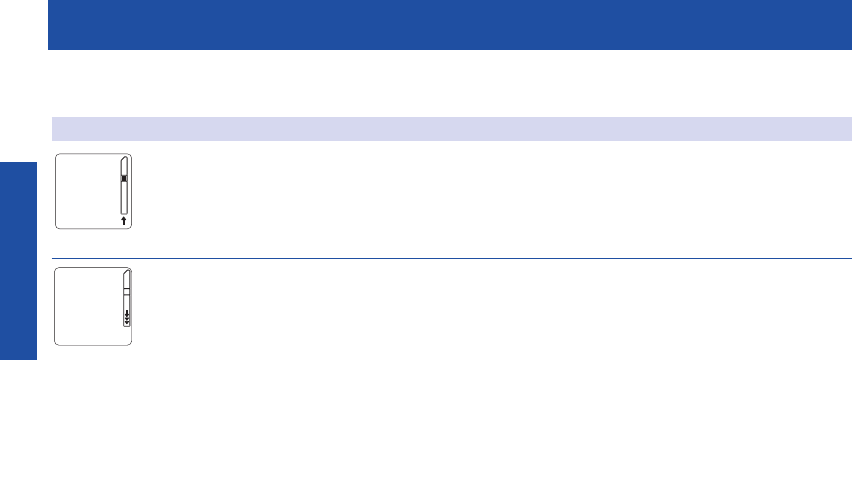
SYMBOLS
56
Symbols
SYMBOL WHAT IT MEANS WHAT TO DO
Remove the test strip from the meter. If white patches or streaks
appear on the confirmation dot, you have not applied enough blood
to obtain an accurate test. You must start over with a new test strip.
When the “Insert Test Strip” symbol appears on the display, insert
the test strip. Push it firmly and more slowly into the test strip holder
until it stops.
Note: It is possible to push the test strip into the test strip holder
too fast. If this happens, the meter displays the “Remove Test
Strip” symbol.
Remove
Test Strip
Firmly push the test strip into the test strip holder, with the
tapered-end first and the confirmation dot facing down, until it
stops. If you fail to completely insert the test strip, the test may
start. However, you may receive an inaccurately low result.
Insert Test
Strip
The following symbols appear on the meter display to help guide you through the testing
process. If they occur during testing, they may indicate problems.
DCO_05090602A_OTSS_OB_CA_ENG 12/3/03 1:27 PM Page 56


















