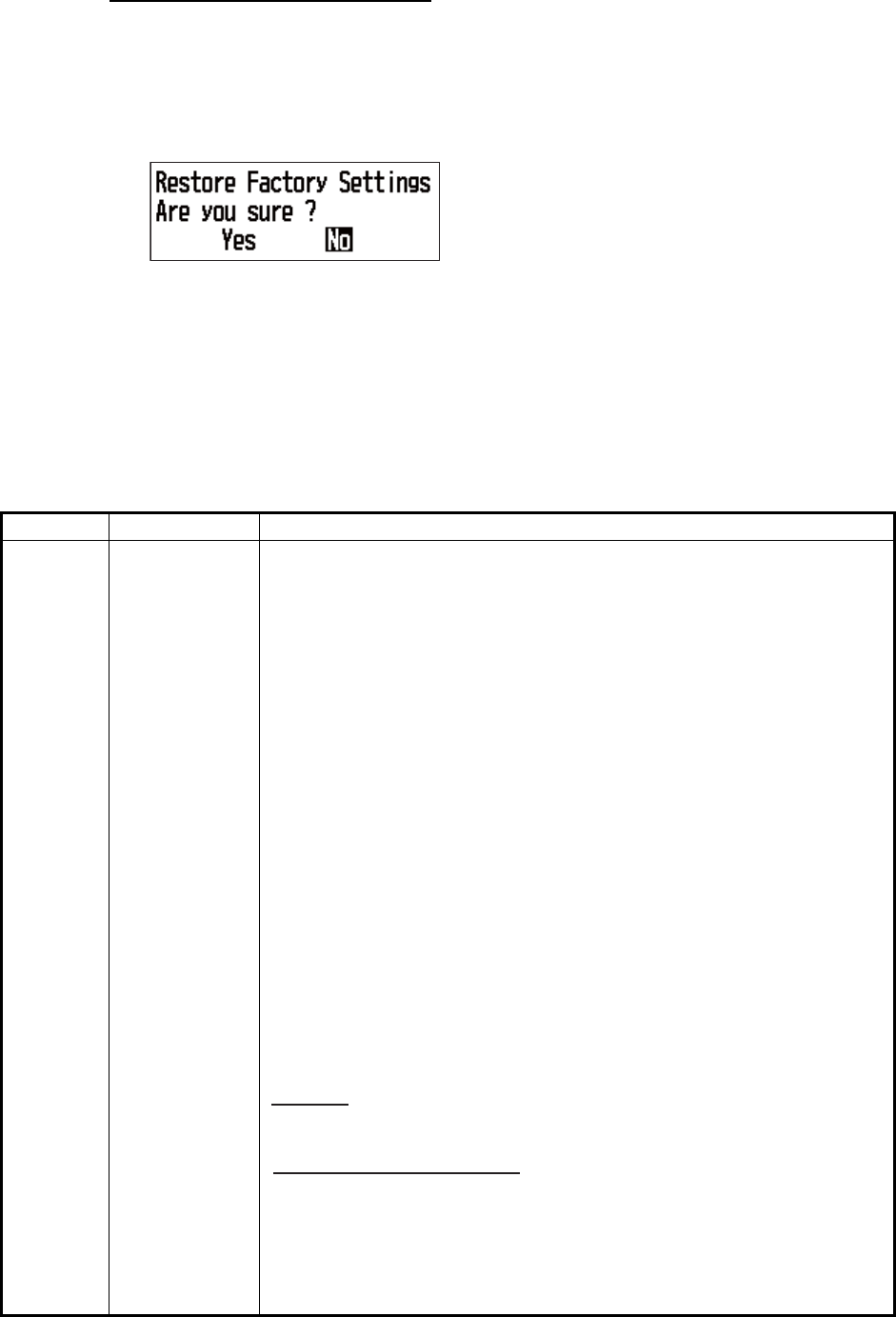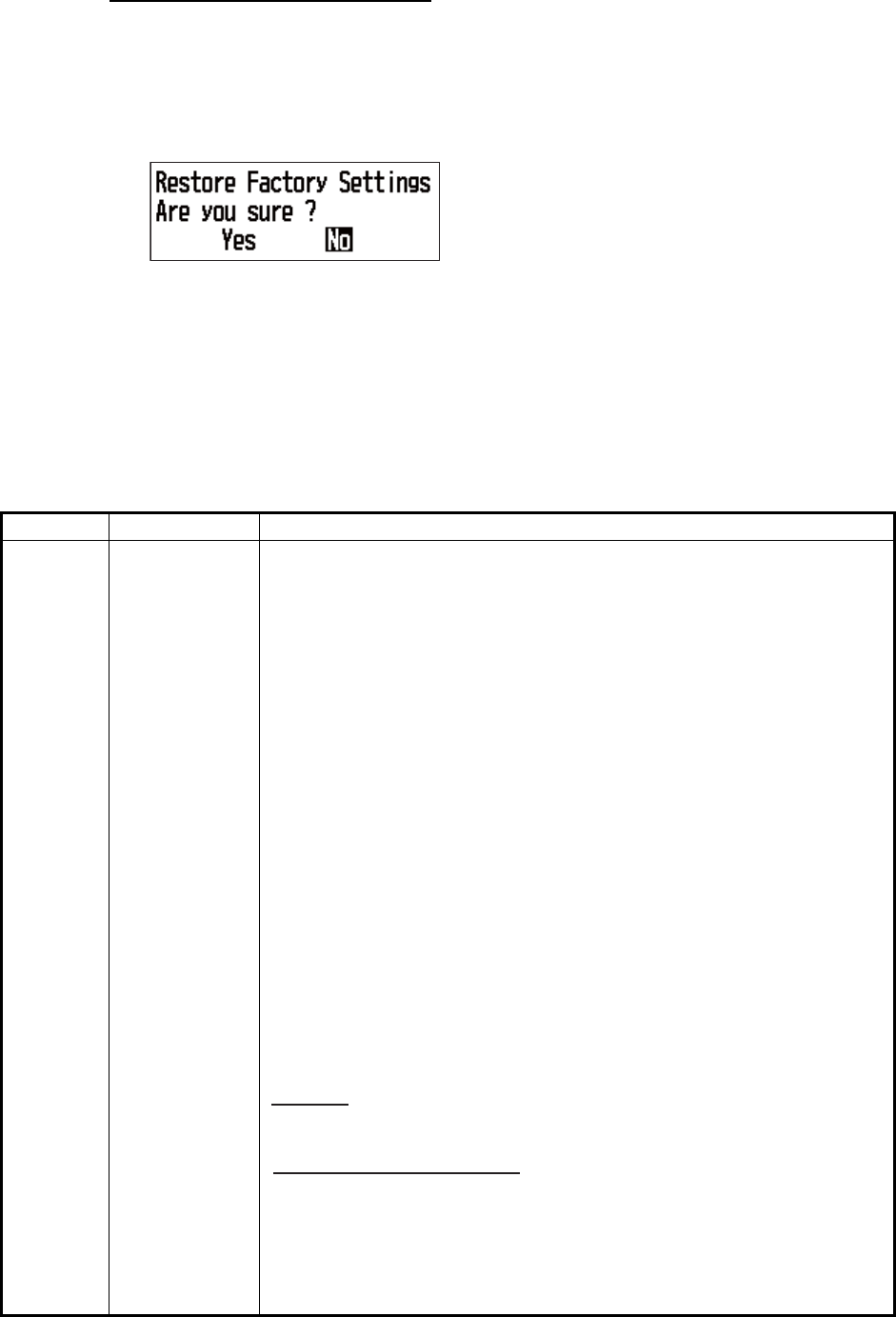
4. INSTALLATION
4-22
How to restore factory settings
1. Open the Service menu.
2. Use the CursorPad to select [Restore Factory Settings] then press the ENT/CALL
key.
3. Use the CursorPad to select [ON] then press the ENT/CALL key.
4. Use the CursorPad to select "Yes" then press the ENT/CALL key.
5. The equipment restarts, the default settings are restored then the BNWAS display
re-appears.
4.11 I/O Sentence Information
The BR-500 has no input sentences.
I/O Sentence Sentence construction
OALR
$BNALR, hhmmss.ss,xxx,A,A,c- -c,*hh<CR><LF>
- hhmmss.ss: This part may be left blank because BNWAS does
not include UTC time information.
- xxx: Designation of source of alarm or source of reset command.
000: Watch alarm normal
010: Communication failure
011: Power failure AC
012: Power failure DC
- A: A=Dormant period exceeded
V=Dormant period not exceeded
- A: A=Alarm acknowledged
V=Alarm unacknowledged
- c- -c: BNWAS mode: c1, c2, c3
c1=AUTO, MAN, or OFF
c2=Dormant period in min. (03-12)
c3=Alarm stage: 1, 2 or 3
Example:
$BNALR,,000,A,V,C1=AUT;C2=03;C3=1*hh<CR><LF>
Communication specification:
Baud rate: 4800 bps/38400 bps (DIP SW S1 No.6)
Data bits: 8
Stop bits: 1
Parity: None
Characters: ASCII characters