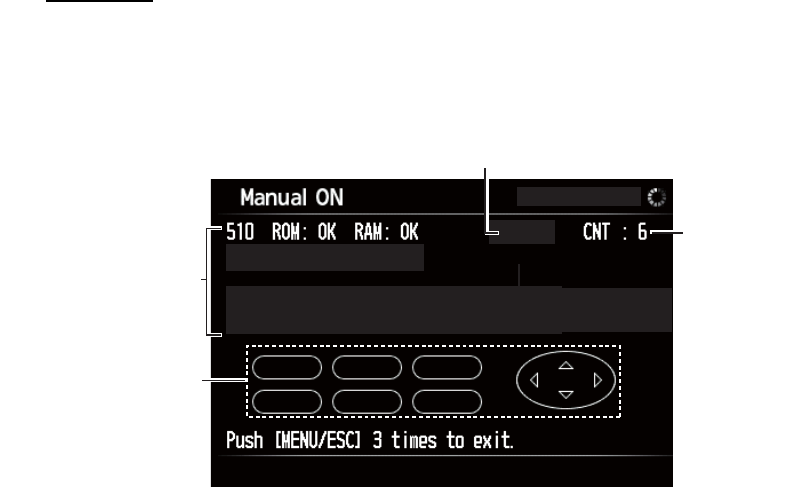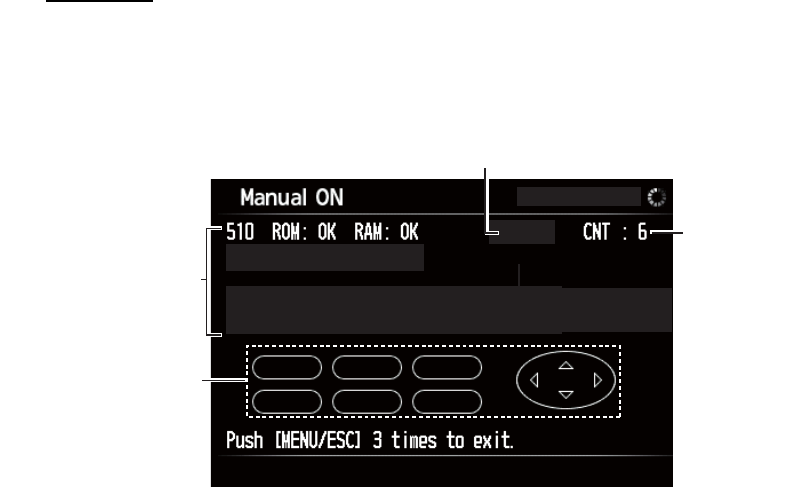
4. INSTALLATION
4-20
Self TEST
The self test checks the equipment for proper operation.
1. Use the CursorPad to select [Self TEST] from the Administrator menu then press
the ENT/CALL key.
Self test description
• The ROM and RAM of the Main Alarm Panel and Processor Unit are checked.
The results are shown as "OK "or "NG" (No Good). If an "NG" appears, try the
test again. If "NG" still appears, have a technician check the set.
• The Boot and CPU program numbers of the Main Alarm Panel and the Proces-
sor Unit are shown.
• The program no. of the CPLD (Complex Programmable Logic Device) in the
Processor Unit is shown.
• The rectangles and oval below the program numbers are for checking the keys
and CursorPad. Press a key or an arrow on the CursorPad. The key’s/arrow’s
on-screen location “lights” in red if the key/arrow is normal. Press the key/arrow
again to remove the red.
2. To quit the Self TEST, press the MENU/ESC key three times.
No. of times
ROM, RAM
checked in
current test
Power AC/DC
11.9V
Voltage (DC)
BR-510/BR-520
ROM/RAM check,
Program nos.
Key, CursorPad check
Boot : 2450054-XX.XX CPU: 2450056-XX.XX
520
ROM: OK RAM : OK
Boot: 2450058-XX.XX CPU: 2450060-XX.XX
CPLD: 2450065-XX.XX