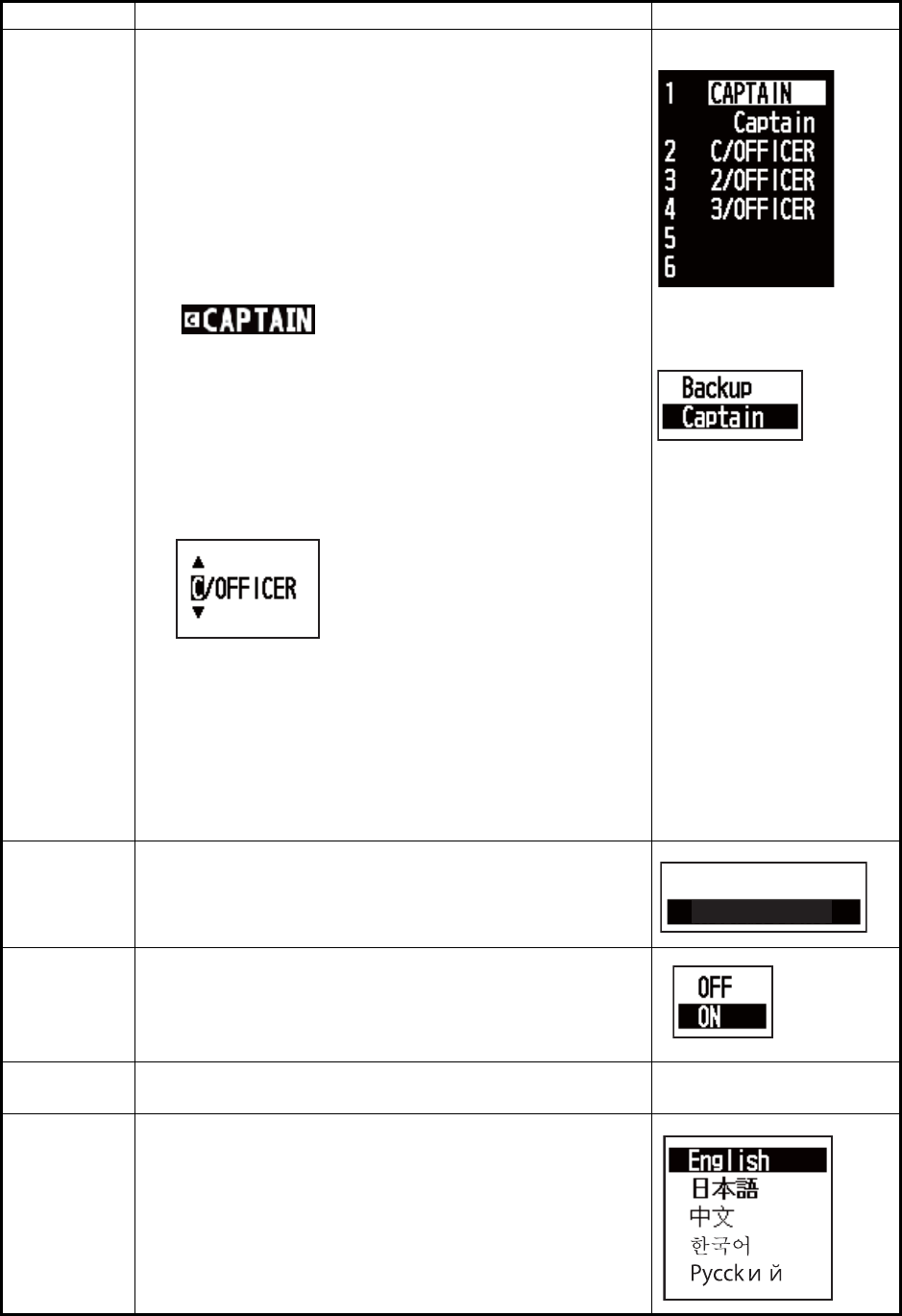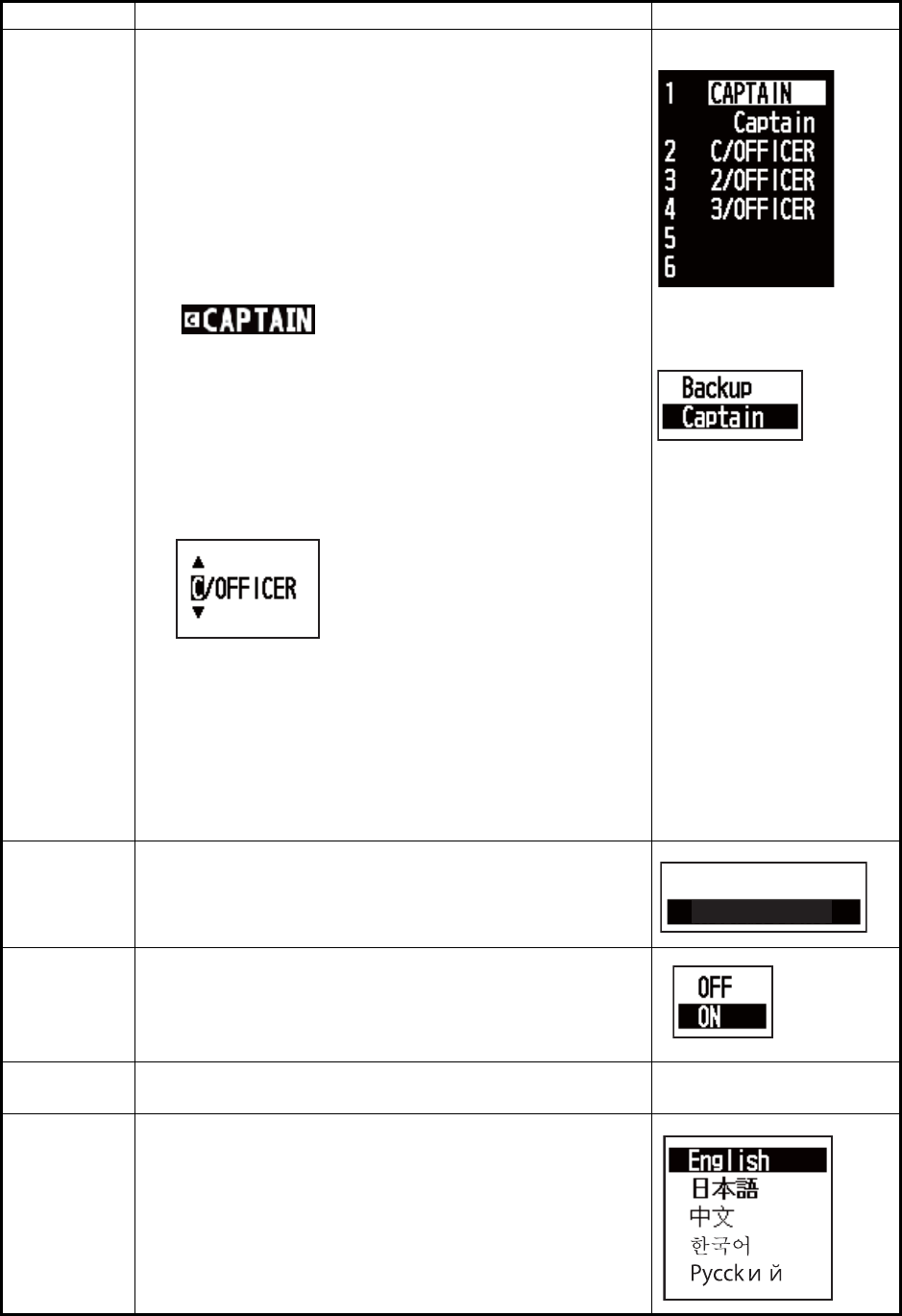
4. INSTALLATION
4-19
Backup Of-
ficer
Change the name of navigation officers; add navigation
officers; set the function of the Cabin Panel in the quar-
ters of the Captain.
How to select the function of the Cabin Panel in the
quarters of the Captain:
1) Select [1 CAPTAIN].
2) Press the ENT/CALL key.
3) Select [Backup] or [Captain]. If [Captain] is selected,
a small “C” appears before the 1st name on the back-
up officer list on the BNWAS display.
4) Press the ENT/CALL key.
How to change the name of navigation officers, add
navigation officers:
1) Select a name. (To add an officer, select a blank
line.)
2) Press the ENT/CALL key to show the spinner box for
setting name.
3) Use the right or left arrow on the CursorPad to set the
cursor on a character.
4) Use the up or down arrow on the CursorPad to select
a character.
Note: You can clear the entire line by long-pushing
the ENT/CALL key.
5) Repeat steps 3 and 4 to change other characters.
6) Finally, press the ENT/CALL key to finish.
2nd Stage
Buzzer
Select the 2nd stage buzzer type. Intermittent1: ON: 200
ms, OFF: 250 ms Intermittent2: ON: 200 ms, OFF: 400
ms
Key Beep Turn the key beep on or off.
Self TEST Check the equipment for proper operation. See the pro-
cedure on the next page.
Language Choose the language: English, Japanese, Chinese, Ko-
rean, or Russian.
Menu Item Description Options
Function of Cabin
Panel in quarters of
Captain
Names of
Navigation Officers
(default)
Intermittent2
Intermittent1