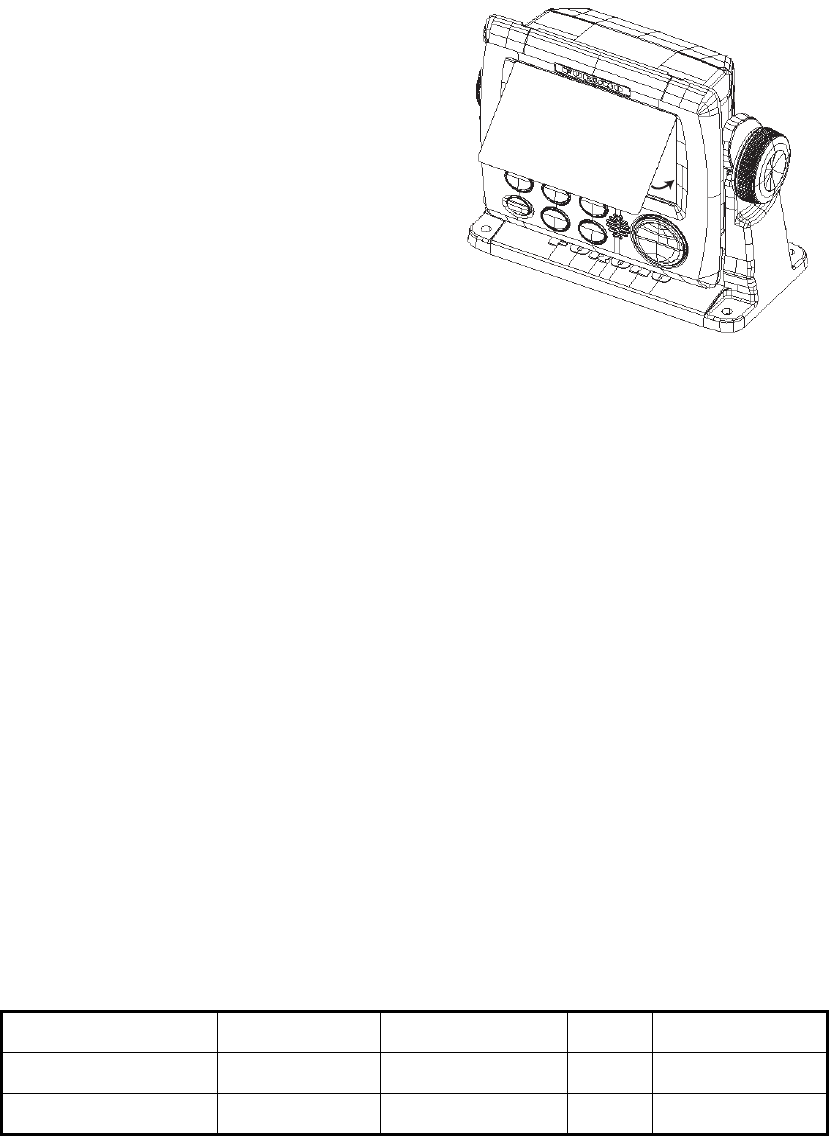
4. INSTALLATION
4-4
4.3.3 Shield film (option)
If the screen is too bright with minimum bril-
liance at nighttime, install the shield film to re-
duce the brilliance.
1. Clean the LCD with an LCD cleaning
cloth.
2. Peel off the protective backing from the
shield film.
3. Set the top edge of the shield film to the
top edge of the panel and slowly attach
the film.
4.4 Processor Unit BR-520
The Processor Unit is designed to be mounted on a bulkhead or the deck. Follow the
mounting considerations in section 4.2 when selecting a location.
Refer to the outline drawing at the back of this manual for dimensions. Fasten the unit
with M6 bolts or 6×20 self-tapping screws. (Supply bolts locally.)
4.5 Timer Reset Panel BR-530, Cabin Panel BR-540,
Motion Detector BR-560, Flash Beacon BR-570
(optional units)
These units can be flush mounted in a panel, or fixed to a bulkhead. Follow the mount-
ing considerations in section 4.2 when selecting a location.
4.5.1 Flush mount
Prepare a cutout in the location, referring to the outline drawings. Connect the signal
cable to the unit BEFORE you install the unit. (See section 4.7.4.) Set the unit to the
cutout and fasten the unit with four 3×16 self-tapping screws (supplied).
Name Type Code No. Qty Remarks
Self-tapping Screw 3×16 SUS304 000-171-996-10 4
Cable Tie CV-150B 000-167-183-10 5
SHIELD FILM


















