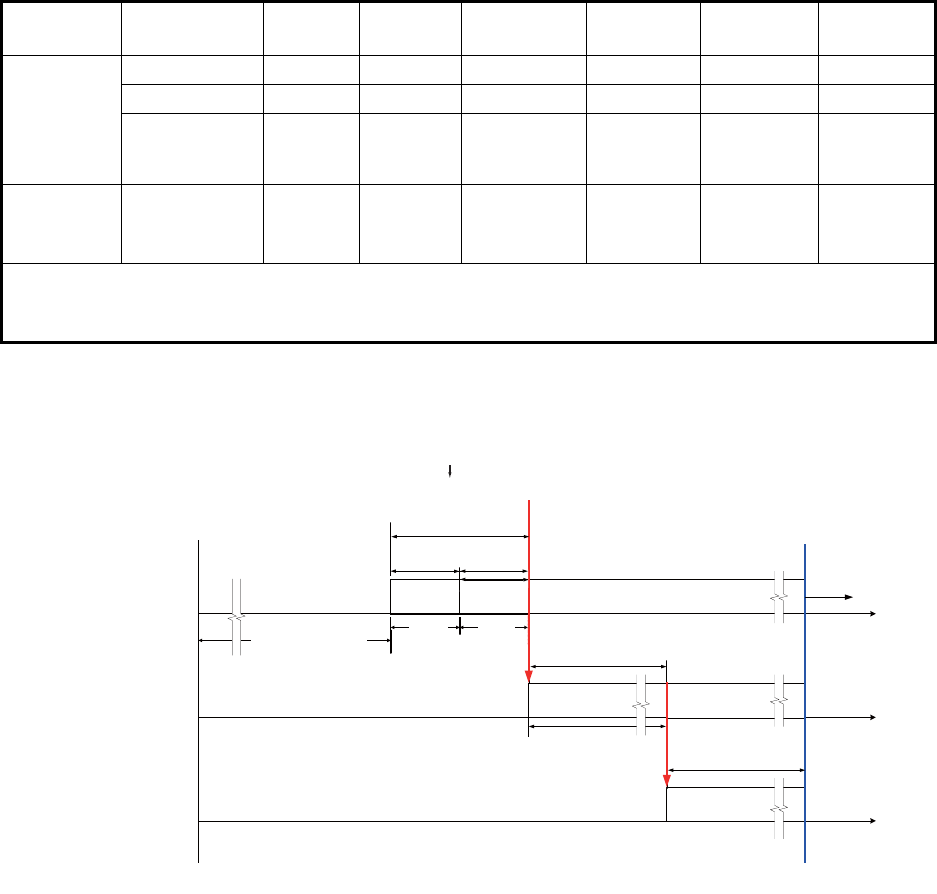
1. MAIN ALARM PANEL
1-8
1.8 Help Area
The help area displays system failures, operational events, operation help, etc.
1.8.1 System failure indications
This section describes how system failures are given and the accompanying operation
flow.
1) The help area shows system failure messages in red.
2) The buzzer at the Main Alarm Panel sounds.
There is no visual or audible alarm at a Timer Reset Panel nor is the alarm forward-
ed to a Cabin Panel.
3) Press any key on the Main Alarm Panel to stop the buzzer and acknowledge the
alarm.
4) For any system error, contact a FURUNO sales representative or service techni-
cian for advice.
Cabin
Panel BR-
540: pub-
lic
cabin
DUTY LED Green Lit Lit Lit Lit Lit
ALARM LED Red OFF OFF OFF Lit Lit
Buzzer None None None Yes Yes
Flash
Beacon
BR-570
LED Yellow OFF Flashing Flashing
Flashing*
4
Flashing*
4
*1 Captain selected as backup officer on Administrator menu. *2 Output if [2nd Stage] is set to ON
in Administrator menu. *3 [Captain Backup] set to ON in Administrator menu. *4 According to DIP
SW setting in Processor Unit; SW ON: OFF, SW OFF: Flashes
Equip-
ment
State
LED
color
Dorman
t Period
Pre-
warning
1st stage
2nd
stage*
2
3rd
stage
MAIN ALARM PANEL
TIMER RESET PANEL
(incl. watertight type)
Back-up navigation
officer quarters
and all public areas
CABIN PANEL
Visual alarm*
+ Audible alarm
Visual
alarm
(lighting)
+ Audible
alarm
Visual alarm (lighting)
+ Audible
alarm
Alarm
acknowledged
Timer starts
Variable (90-180 s)
Timer
restarts
2nd stage
3rd stage
15 s
15 s
Dormant Period
Specified interval
Variable (3-12 min)
No acknowledgment
Alarm forwarded
Alarm forwarded
- TIMER RESET
- OPERATOR FITNESS
- ACKNOWLEDGE
- MOTION DETECTION
If none of the above is done
Visual alarm*
Visual alarm*
+ Audible
alarm
Visual alarm (lighting)
+ Audible
alarm
* LED flashing at Main Alarm Panel,
Timer Reset Panel, light flashing
on Flash Beacon
1st
stage
30 s after specified
interval elapses
Prewarning
CABIN PANEL in all
navigation officers quarters
(The CABIN PANELS in all
public areas continue
the alarm.)
Watch alarm sequence


















