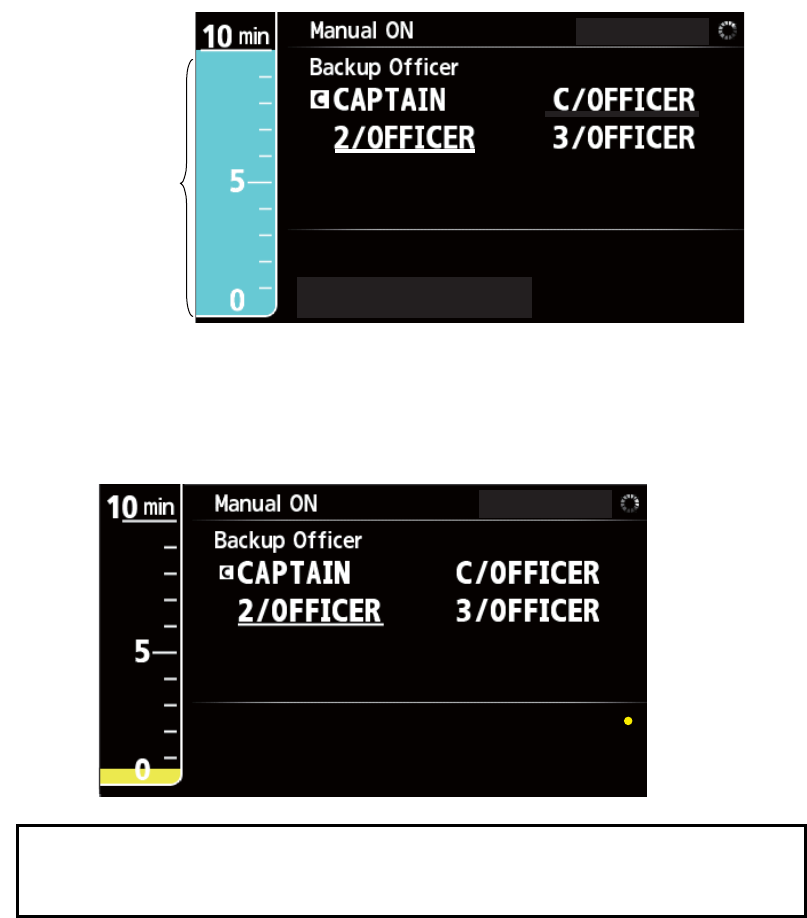
1. MAIN ALARM PANEL
1-5
1.7 Watch Alarm Sequence
The watch alarm checks for the presence of the OOW on the bridge. If equipment on
the bridge (Main Alarm Panel, Timer Reset Panel, Backup Navigator, Autopilot, or Mo-
tion Detector) is operated within the selected watch time interval, no alarm is given. If
no equipment is operated within the selected watch time interval, the system contin-
ues in the sequence shown below.
1. The watch alarm timer starts when the system is started. The length of the watch
time interval countdown timer bar (color is light-blue at this time) decreases as
time progresses. (The timer interval is set on the Administrator Menu, which is un-
der the control of the Administrator.)
If the equipment connected to the system is operated before the timer reaches ze-
ro, the timer countdown is restarted.
2. If the equipment connected to the system is not operated within the watch time
interval, the PREWARNING phase begins:
• Main Alarm Panel shows a 15-second visual alarm (in yellow)
• Timer Reset Panel flashes its ALARM LED 15 seconds
• Flash Beacon flashes
Watch time interval
countdown timer
(light-blue in
dormant period)
Power AC/DC
Power AC/DC
PREWARNING WATCH ALARM
Push any key.


















