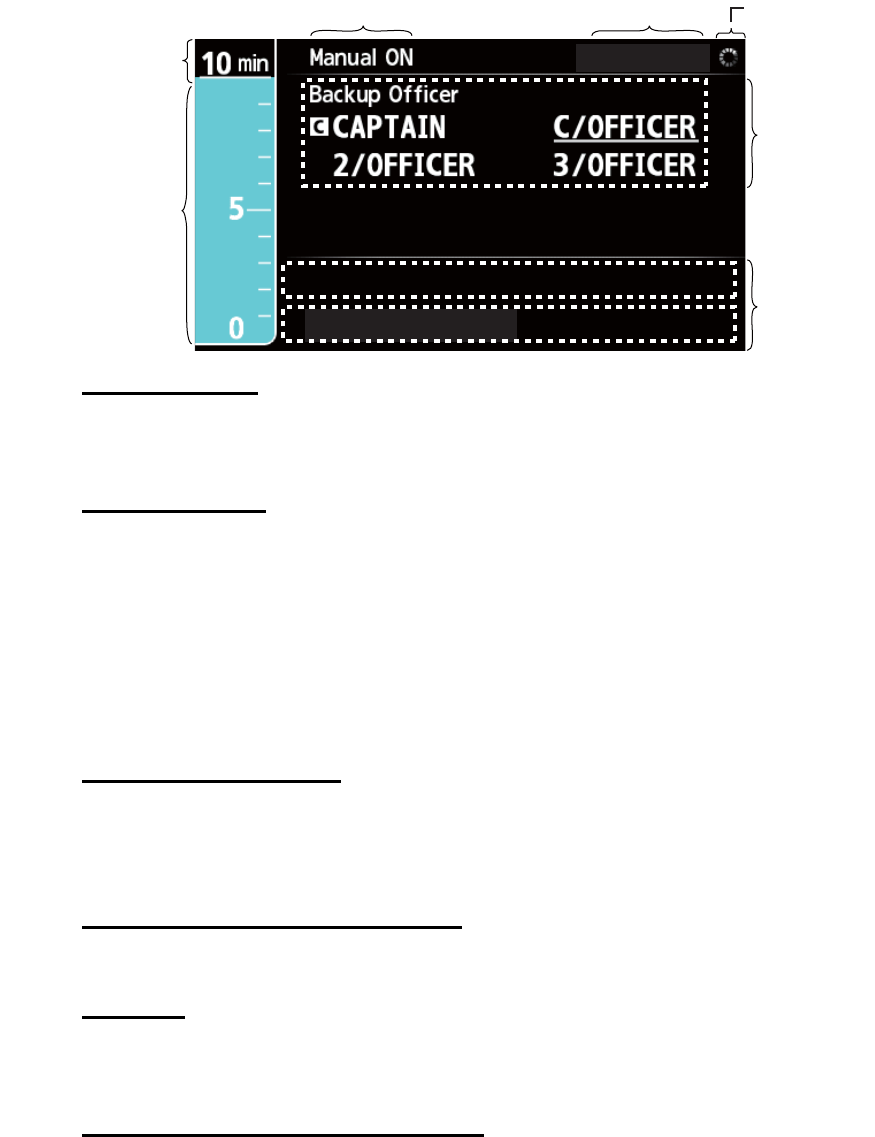
1. MAIN ALARM PANEL
1-2
1.3 BNWAS Display
The BNWAS display is divided into the seven areas described below.
Operating mode
The current operating mode. The possible indications are Auto, Manual ON, and Man-
ual OFF.
Power indication
The power indications shows the power being supplied to the system.
• Power AC/DC: Both AC and DC power
• Power AC: AC power
• Power DC: DC power
If something appears to be wrong with the system, first check the power source (bat-
tery) and cables.
System status indicator
The system status indicator rotates when the system is normal, and appears on all dis-
plays. If the indicator is not rotating, there can be a problem with the system. Contact
a FURUNO agent or dealer for information.
Backup officer indication/selection
You select the backup officer with the SEL key. The current selection is underlined.
Help area
The help area shows all operational events, operation guides and error messages.
See section 1.8 Help Area.
Watch time interval countdown timer
The length of the bar decreases as time progresses and the color of the bar changes
with each stage.
Power AC/DC
Power AC/DC
Operating mode
Power indication
System status
indicator
Operational event, operation guide
Watch time
interval
Watch time interval
countdown timer
(Colored bar flows
downward with time)
Error message
Help area
Backup
Officer
Indication/
Selection


















