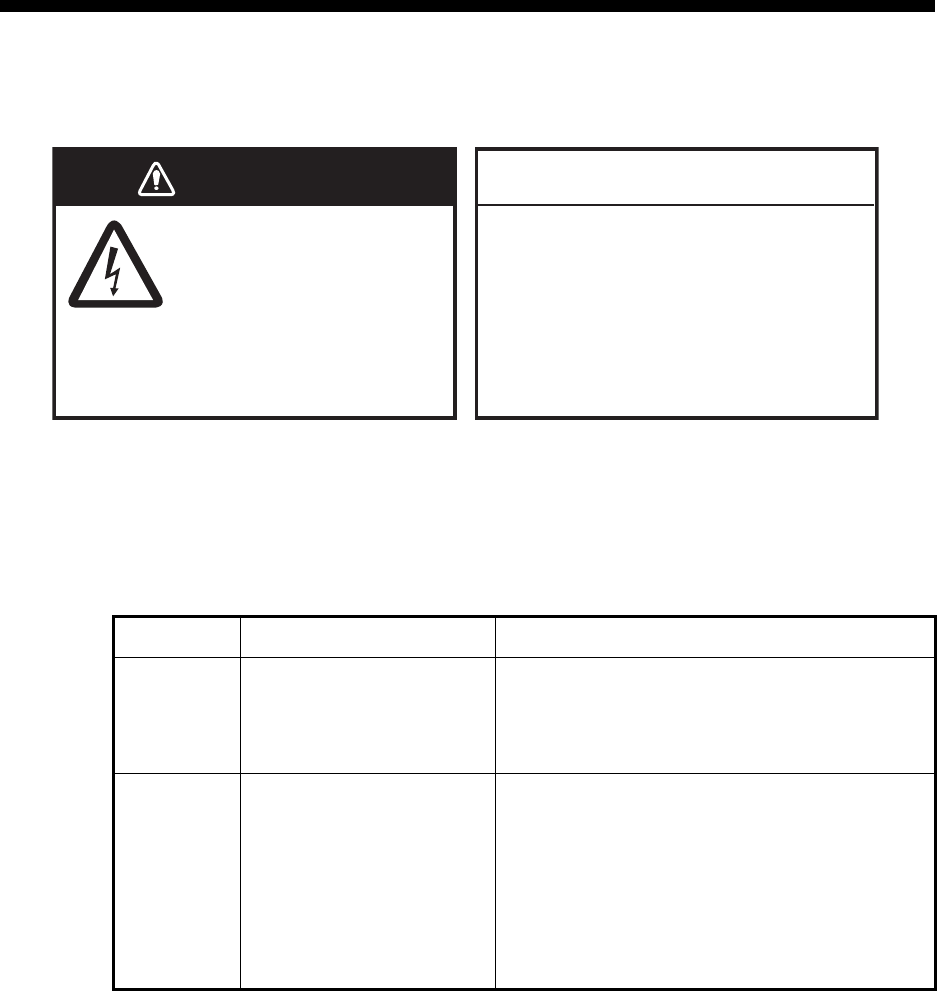
3-1
3. MAINTENANCE, TROUBLE-
SHOOTING
This chapter provides maintenance and troubleshooting procedures for the user and
serviceman.
3.1 Maintenance
Maintenance is important to keep the equipment in good working order. Check the
items shown in the table monthly.
Item Check point Comments
Cabinet Dust on the cabinets Remove dust with a dry clean cloth. Do not
use commercial cleaners to clean the equip-
ment. Those cleaners can remove paint and
markers.
LCD on
Main Alarm
Panel
Dust on the LCD Wipe the LCD carefully to prevent scratching,
using tissue paper and an LCD cleaner. To re-
move dirt or salt deposits, use the LCD clean-
er, wiping slowly with tissue paper so as to
dissolve the dirt or salt. Change paper fre-
quently so the salt or dirt will not scratch the
LCD. Do not use solvents such as thinner, ac-
etone or benzene for cleaning.
WARNING
NOTICE
D
o not apply paint, anti-corrosive
sealant or contact spray to plastic
parts or equipment coating.
Those items contain products that can
damage plastic parts and equipment
coating.
ELECTRICAL SHOCK HAZARD
Do not open the equipment.
This equipment uses high
voltage that can cause
electrical shock.
0nly qualified persons can
work inside the equipment.


















