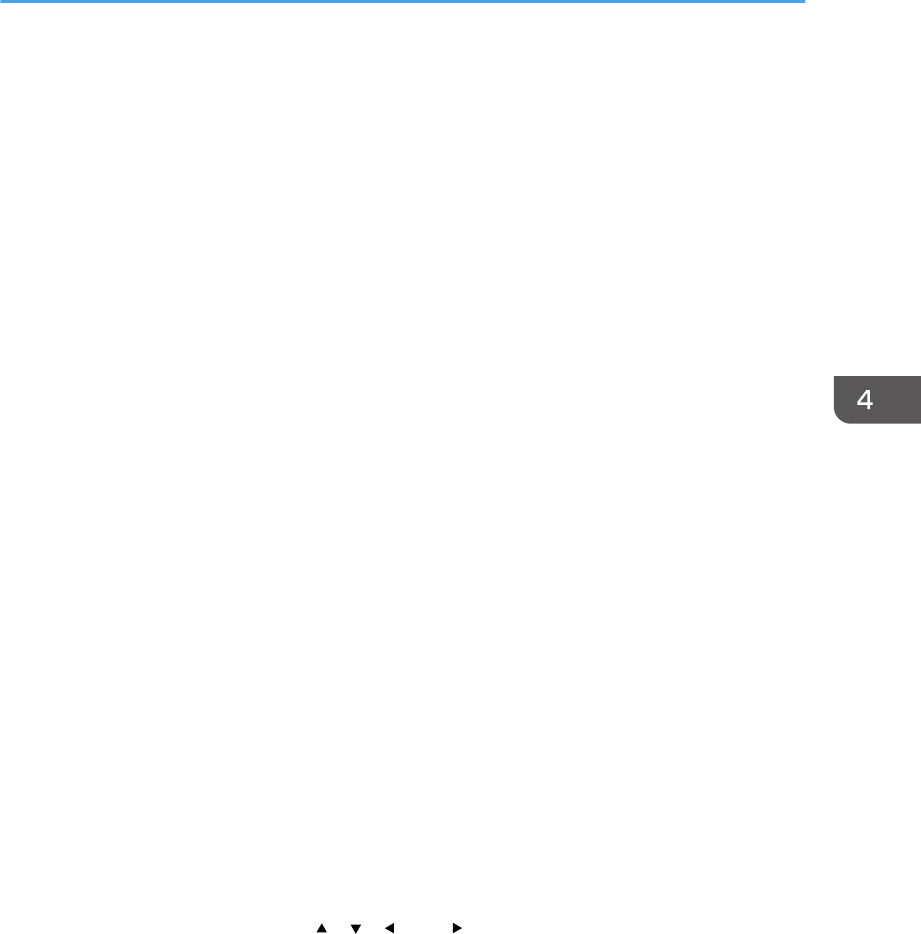
Display Settings Menu
Keystone
Adjust for image keystone distortion.
This setting changes automatically depending on the angle of the projector position if you select
[On] in [Auto Keystone] under [Default Settings].
Default: 0
• -32 to +32
Aspect
Select the screen size of the image.
This function is not available when you select [USB Memory] as an input signal.
Default: [Normal]
• Normal
Display in full screen without changing the input signal aspect ratio.
• 16:9
Display using 16:9 aspect ratio (1280 × 720 resolution).
• Full
Display using 1280 × 800 resolution.
• Native
Display the image without changing the resolution of the input signal.
• Zoom
Display the image width as the projection screen width while maintaining the input signal
aspect ratio.
Display Position
Move the image if the projected image is smaller or larger than the screen size.
You can move the image using the [ ], [ ], [ ], and [ ] buttons.
This function is not available when you select [Network] or [USB Memory] as an input signal.
Wall Color Correction
Select the image hue according to the projection surface when the image is being projected on
something other than a screen.
Default: [Off]
• Off
• Whiteboard
• Beige
Display Settings Menu
87


















