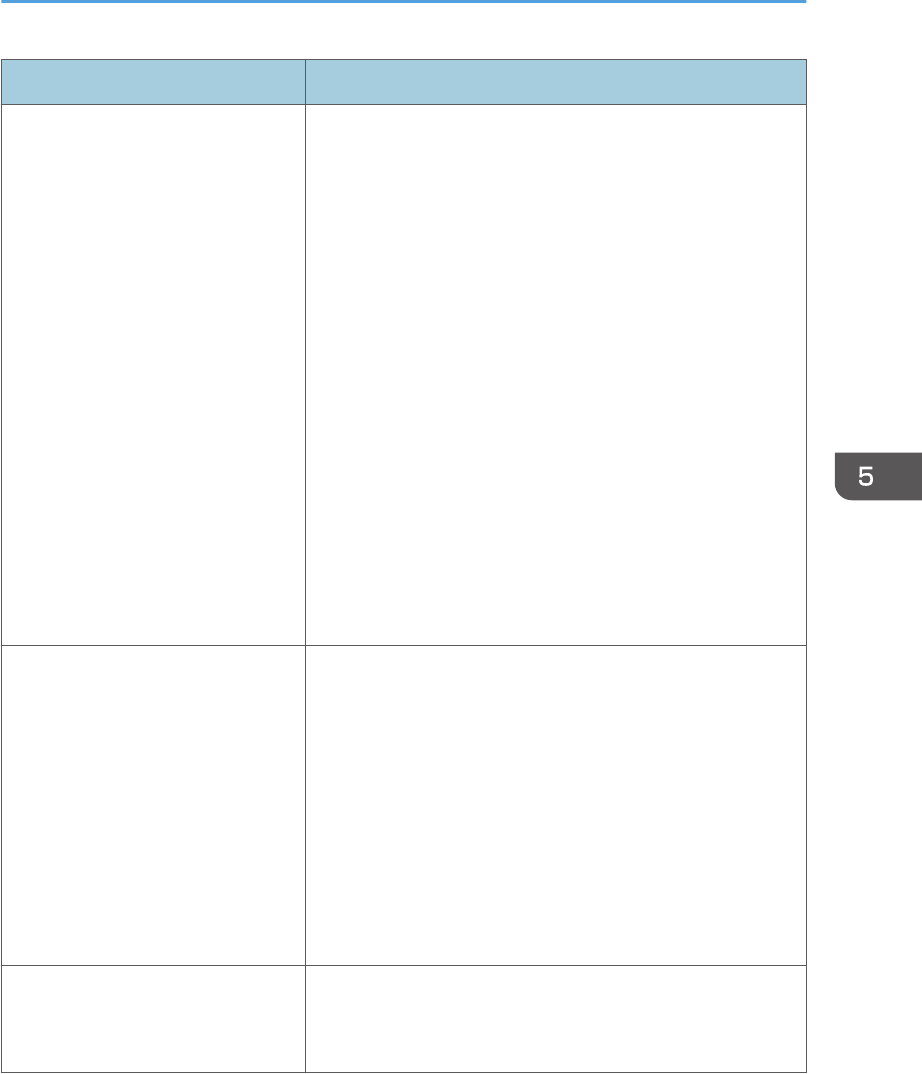
Problem Solutions
The remote control does not
respond.
• Make sure the ID assigned to the remote control and in
the settings of [Remote Control ID] in [Default Settings]
are the same.
For details, see p.90 "Default Settings Menu".
• Make sure the batteries in the remote control are not
dead.
• Make sure the batteries are correctly loaded into the
remote control.
For details, see p.21 "Loading Batteries into the Remote
Control".
• Make sure the remote control is inside its effective range.
For details, see p.20 "Effective Range of the Remote
Control".
• Make sure there is nothing placed between the remote
control and the projector.
• Make sure the remote control receiver is not exposed to
strong light.
No images from USB devices. • Make sure the USB memory device is connected
correctly.
• Make sure the connected USB memory device is
compatible with the projector.
• Make sure there are JPEG or MPEG files saved on the
USB memory device.
• Make sure the compression format, file size, and other
conditions are compatible with the projector.
For details, see p.46 "Projecting Images from a USB
Memory Device or Digital Camera".
Wired LAN is disabled. • Check the settings of [Wired LAN Settings] in [Network
Settings] under [Network/USB Settings].
For details, see p.96 "Network Settings".
Common Problems
113


















