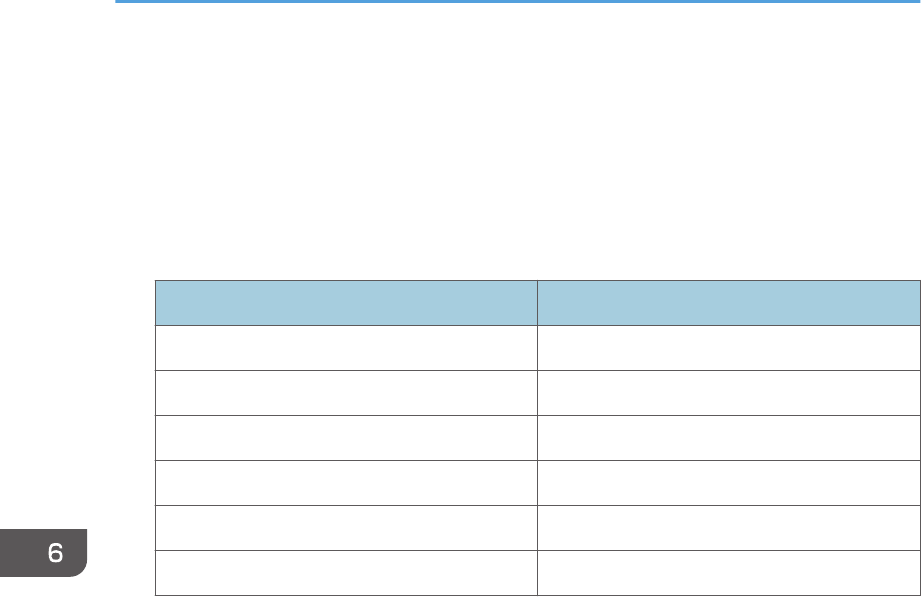
• Depending on the setting in [Standby Energy Saving], the projector does not respond even if the
projector is in standby mode. Press the [Power] button, or change the setting in [Standby Energy
Saving].
• If a communications error prevents the projector from being detected, "?" is displayed. If the
connection failed due to an incorrect password or other reason, "×" is displayed.
• The details displayed in the Projector Management Utility "Input" and the corresponding projector
input signals are described below:
Projector input signal PJLink input name
Computer RGB1
Y/Pb/Pr RGB2
HDMI DIGITAL1
Video VIDEO1
Network NETWORK1
USB Memory STORAGE1
• See the Projector Management Utility Help for how to use Projector Management Utility.
6. Maintenance
122


















