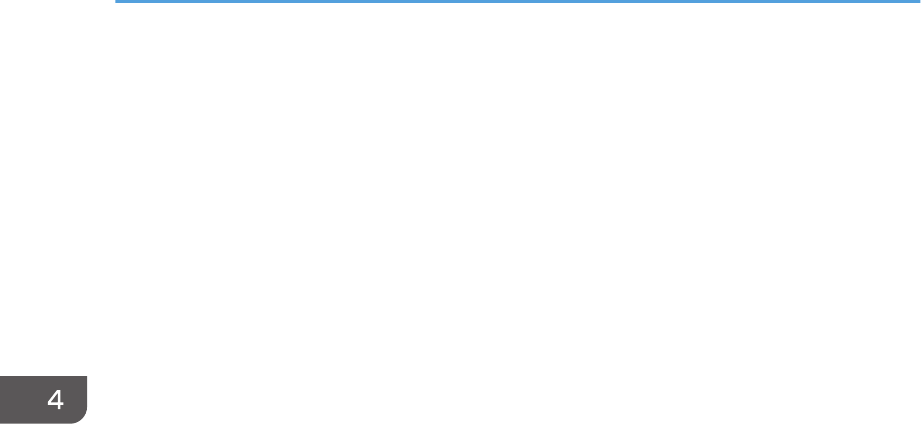
• -16 to +16
Sharpness
Adjust the sharpness of the image.
The greater the value, the sharper the image.
Default: 0
• -8 to +8
Noise Reduction
Select whether or not to use the function to reduce the Y/Pb/Pr (480i/576i) or video signal noise.
This function is available when you select [Y/Pb/Pr] (480i/576i) or [Video] as an input signal.
Default: [Off]
• On
• Off
R-level
Adjust the level of red in the image.
The greater the value, the stronger the color red is in the image.
Default: 0
• -16 to +16
G-level
Adjust the level of green in the image.
The greater the value, the stronger the color green is in the image.
Default: 0
• -16 to +16
B-level
Adjust the level of blue in the image.
The greater the value, the stronger the color blue is in the image.
Default: 0
• -16 to +16
RGB Input Range
Select the RGB input range.
When connecting an AV equipment which outputs a full-range RGB signal by HDMI cable, the
image becomes clearer by selecting [Full].
This function is available when you select [HDMI] (RGB signals) as an input signal.
Default: [Full]
4. Changing the Projector Settings
84


















