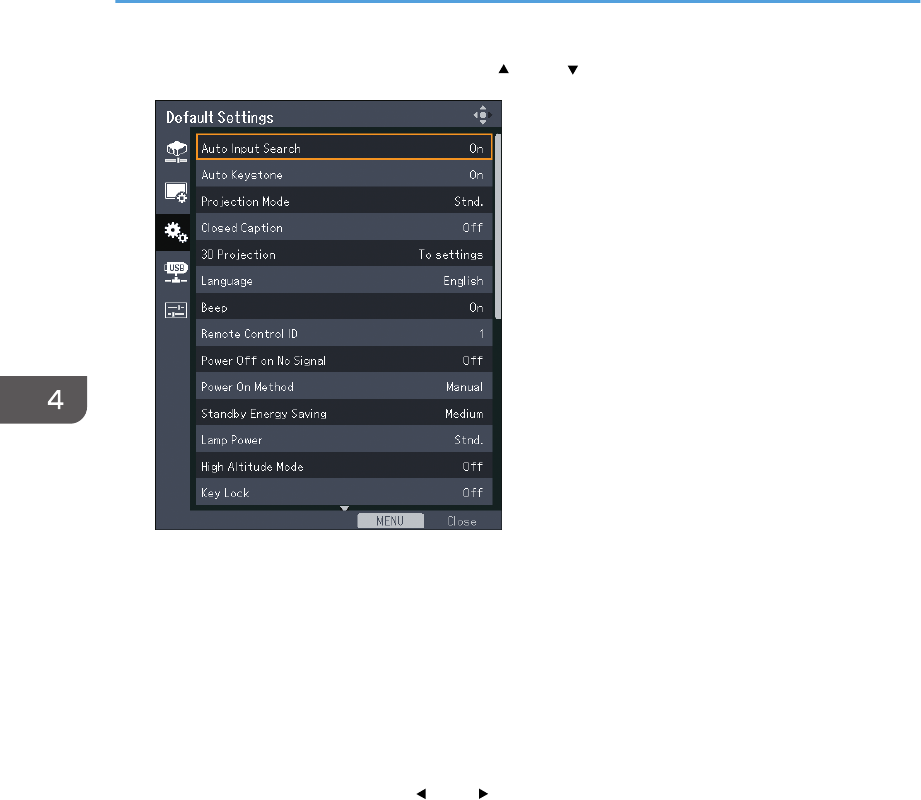
4. Select the item to be changed using the [ ] and [ ] buttons.
If [To settings] is displayed on the right, the item has a submenu. Press the [Enter] button to display
the submenu screen.
5. Press the [Enter] button.
If [Execute] is displayed to the right of the item you select, the function is executed in this step.
6. Change the settings.
The method for changing the settings depends on the item.
• Adjusting values using the values bar
Change the value using the [ ] and [ ] buttons, and then press the [Enter] button.
4. Changing the Projector Settings
74


















