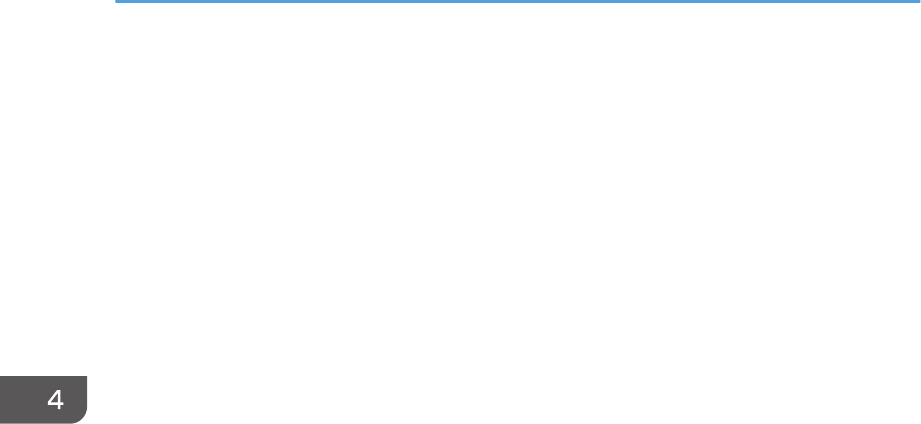
Enter the root URL of the server on which the files to be projected using the projection server
functions are saved. Enter up to 128 characters.
• Index File
Enter the name of the index file on the projection server. Enter up to 31 characters.
• HTTP Proxy Server Usage
Select whether or not to use a proxy server.
Default: [No]
• Yes
• No
• Access Restriction Type
Select whether or not to display the access number input screen when you access the
projection server.
Select [Access Number] if access to the projection server is restricted by an access number.
Default: [None]
• Access Number
• None
Display Status
• PJLink
• PJLink Class
Display the PJLink class.
• Firmware Version
Display the firmware version.
• Network/USB Function Firmware Version
Display the firmware version of the network and USB functions.
• Energy Saving IO Firmware Version
Display the energy-saving IO firmware version.
4. Changing the Projector Settings
104


















