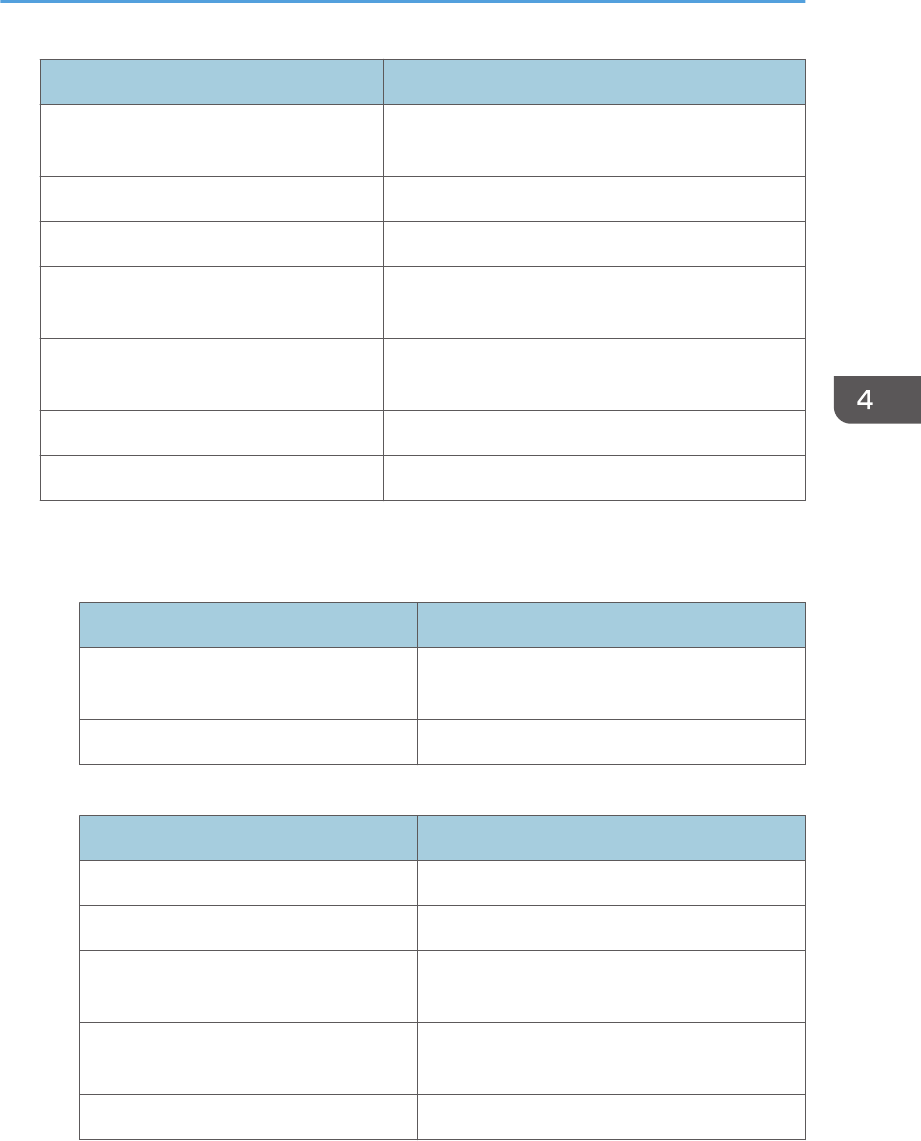
Item Summary
Power On Method Select whether or not to use the auto power on
function.
Standby Energy Saving Select the level of energy saving while on standby.
Lamp Power Select the lamp power level.
High Altitude Mode Select whether or not to increase the speed of the
fan.
Key Lock Select whether or not to lock the buttons on the
control panel.
Reset All Reset all menus to their defaults.
Password Register a password for the projector.
Network/USB Settings menu
• USB Settings
Item Summary
Settings Specify the file projection method using a USB
device.
Display Status Confirm the status of the USB device.
• Network Settings
Item Summary
Wired LAN Specify the wired LAN settings.
Wireless LAN Specify the wireless LAN settings.
LAN Common Specify the common wired LAN and wireless
LAN settings.
Projector ID Enter an ID to identify the projector on the
network.
Display Status Confirm the status of network settings.
• Network Application Settings
List of Menu Items
81


















