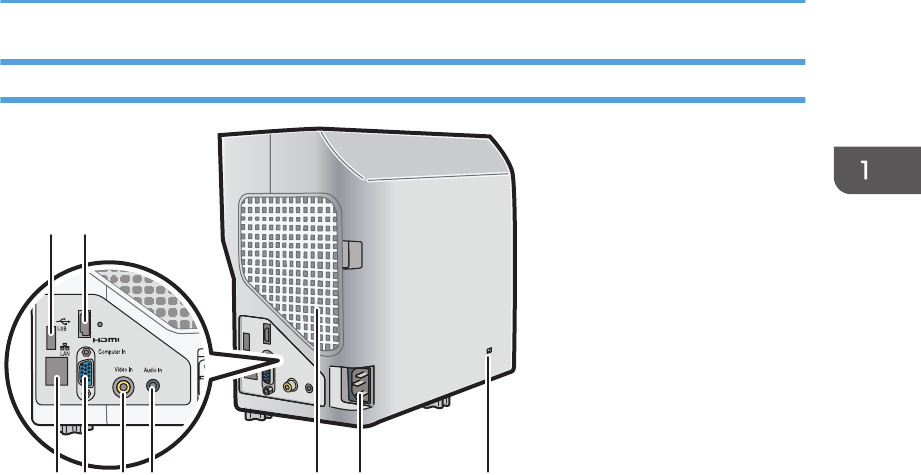
Rear and Right-Side View
9
876543
21
CLB011
1. USB port
For connecting a USB memory device or USB device cable.
2. HDMI port
For connecting an HDMI (High-Definition Multimedia Interface) cable.
3. LAN port
For connecting an Ethernet cable.
4. Computer In port (Y/Pb/Pr)
For inputting RGB signals from a computer or component image signals (Y/Pb/Pr) from a video player.
5. Video In port
For inputting image signals from a video player.
6. Audio In port
For inputting audio signals from a computer or video player.
7. Intake vents
For circulating air from the outside to cool the projector.
8. AC In socket
For connecting the power cord set provided with the projector.
9. Security slot
For connecting an anti-theft cable.
Projector Parts and Their Functions
17


















