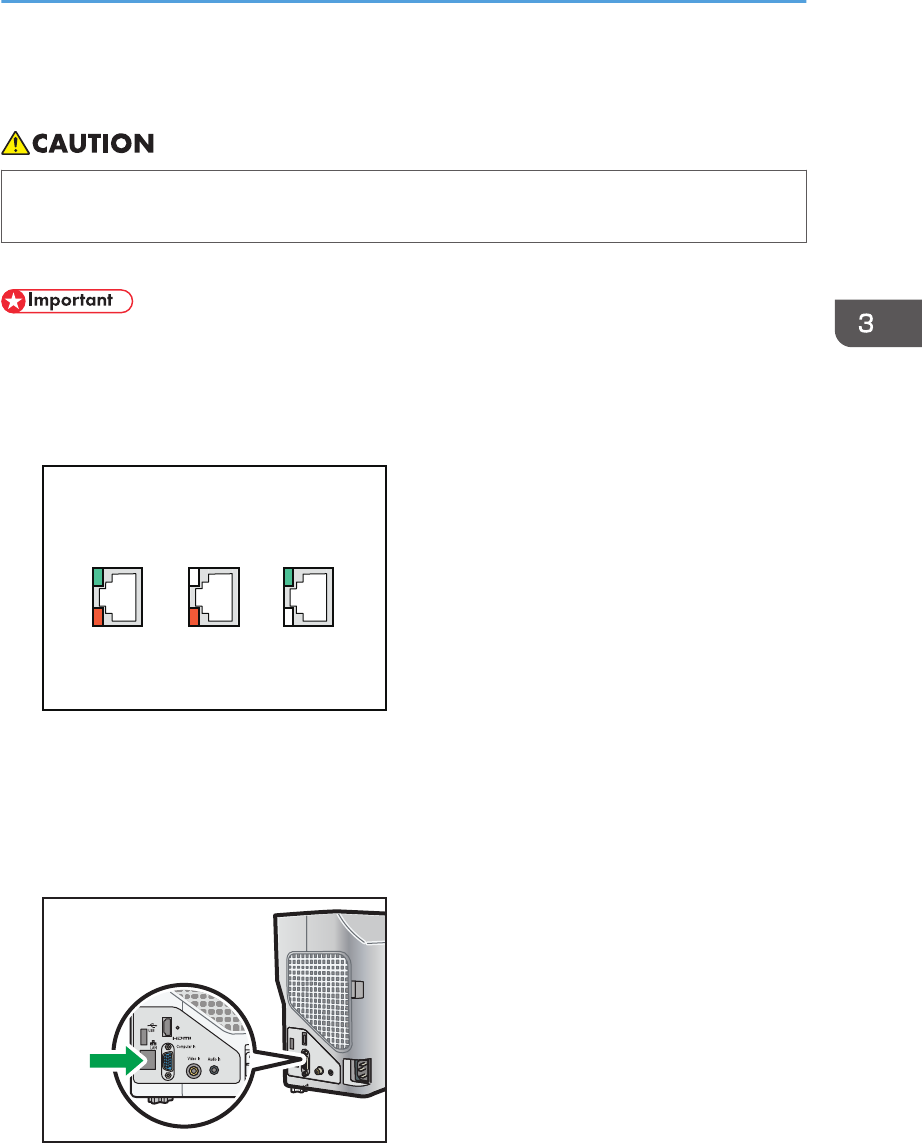
Connecting Using an Ethernet Cable
• Do not place the power cord and connection cable in a way that might cause someone to trip
and fall. The product might fall over and cause an injury.
The projector is compatible with 10BASE-T, 100BASE-TX, and 1000BASE-T Ethernet interfaces.
• If the projector is turned on, turn it off before connecting the Ethernet cable.
Status of the network connection
You can confirm the status of the network connection by the patterns in which the LEDs on the
Ethernet interface light up. If the projector is not connected to a network, no LEDs light up.
CLB072
1
23
1. When 1000BASE-T is active (orange and green LEDs light up)
2. When 100BASE-TX is active (orange LED lights up)
3. When 10BASE-T is active (green LED lights up)
1. Insert the Ethernet cable into the Ethernet interface.
CLB045
2. Connect the other end of the Ethernet cable to a network device such as a hub.
3. Turn the projector on.
Connecting Using an Ethernet Cable
55


















