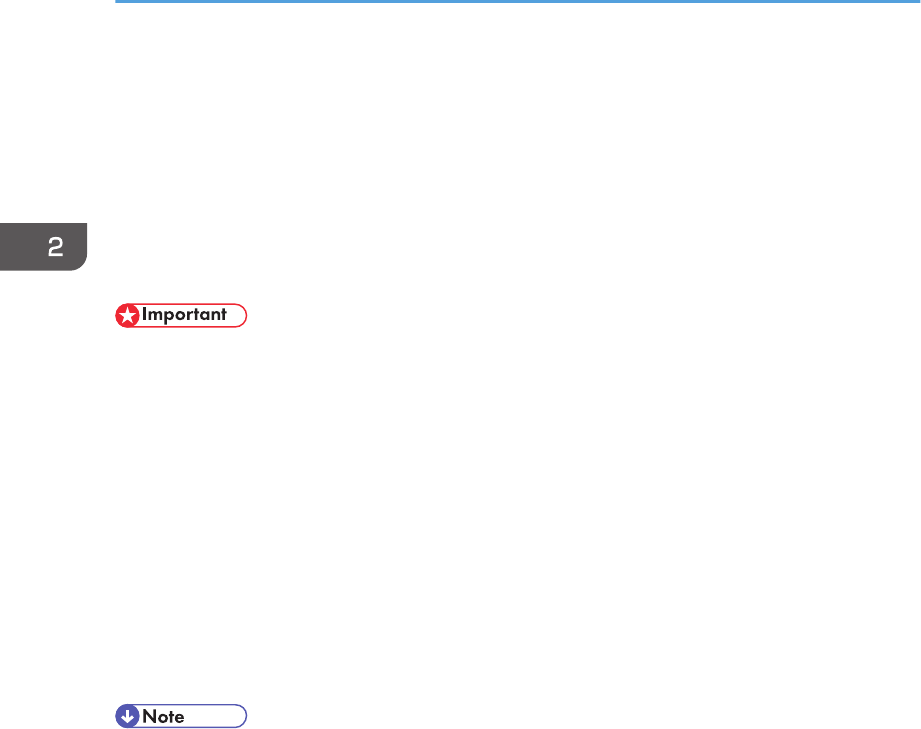
Projecting Images from a USB Memory Device
or Digital Camera
The projector can project JPEG and MPEG files stored on a USB memory device that is connected to the
projector. JPEG files stored in digital cameras can also be projected. Images can be displayed easily
even if a computer is not connected.
The USB devices must support USB 2.0.
• It is recommended to back up the data saved to a USB device before using it. The manufacturer is
not responsible for any damage due to the loss of data.
• Do not disconnect the power plug while the USB device is being accessed. Doing so may cause
malfunction or data loss.
The following file extensions are compatible with the projector.
• Files stored on a USB memory device
• jpg, jpeg, JPG, JPEG, mpg, mpeg, MPG, MPEG, m2ts, m2t, M2TS, M2T
• Files stored on a digital camera
• jpg, jpeg, JPG, JPEG
The supported video file formats are MPEG-2 Video Compression and MPEG Audio Compression
Layer-3.
• The maximum number of files that can be displayed in the list is 512 per folder.
• Characters that can be used for file names and folder names are single-byte letters and numbers
and characters used in the language specified in [Language] under [Default Settings]. If characters
for languages other than the language specified are used, the file name or folder name will not be
displayed properly.
• The folder name or file name can be 255 characters max.
• Data in a folder that is stored six levels or more into a hierarchy cannot be accessed.
• Depending on the file type, the projector may not be able to project the image.
• Depending on the type of USB memory device, it may not be usable with the projector. USB
memory devices with passwords cannot be used.
• For information about which digital cameras can be used with the projector, contact your sales
representative or service representative.
2. Projecting an Image
46


















