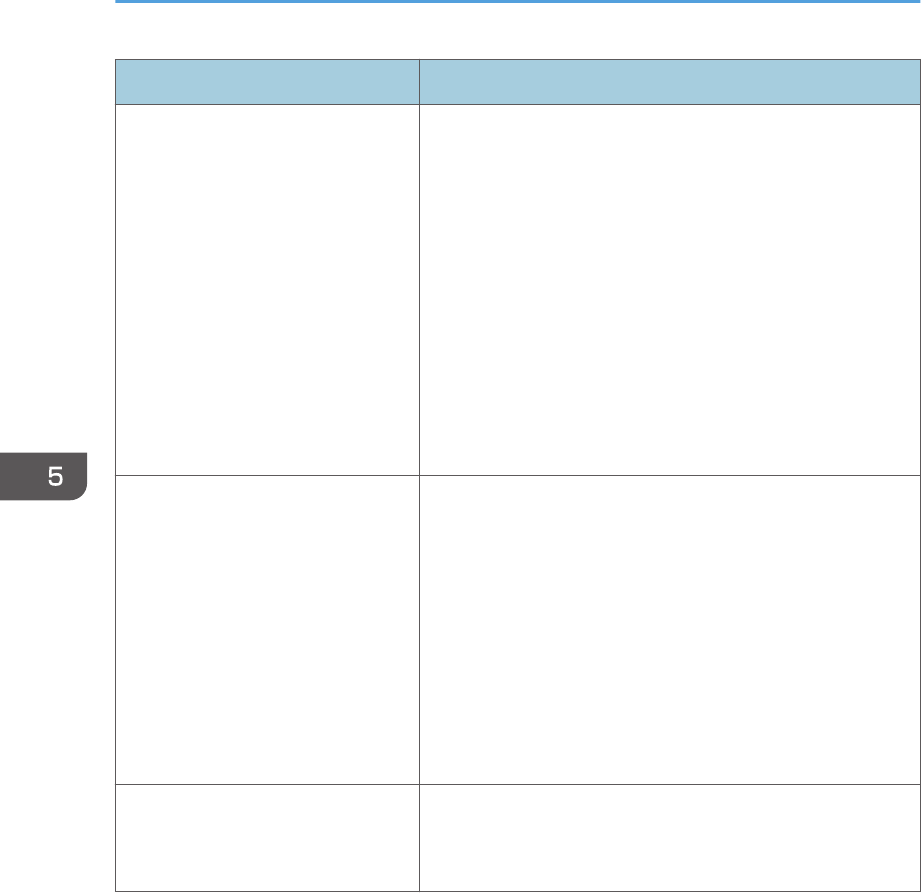
Problem Solutions
Image is dark. • Check the settings of [Brightness] and [Contrast] in
[Image Adjustment].
For details, see p.83 "Image Adjustment Menu".
• Make sure the lamp is not near the end of its service life.
For details, see p.105 "Display Status".
• Check the settings of [RGB Input Range] in [Image
Adjustment].
For details, see p.83 "Image Adjustment Menu".
• Make sure [3D Projection] in [Default Settings] is set to
[Off].
For details, see p.90 "Default Settings Menu".
Color is faded.
Tint is poor.
• Check the settings of [Color Saturation], [R-level], [G-
level], and [B-level] in [Image Adjustment].
For details, see p.83 "Image Adjustment Menu".
• Make sure the screen is clean.
• Check the settings of [Wall Color Correction] in [Display
Settings].
For details, see p.87 "Display Settings Menu".
• Make sure the lamp is not near the end of its service life.
For details, see p.105 "Display Status"
The projector's operation keys do
not respond.
• Make sure [Key Lock] in [Default Settings] is not set to
[On].
For details, see p.90 "Default Settings Menu".
5. Troubleshooting
112


















