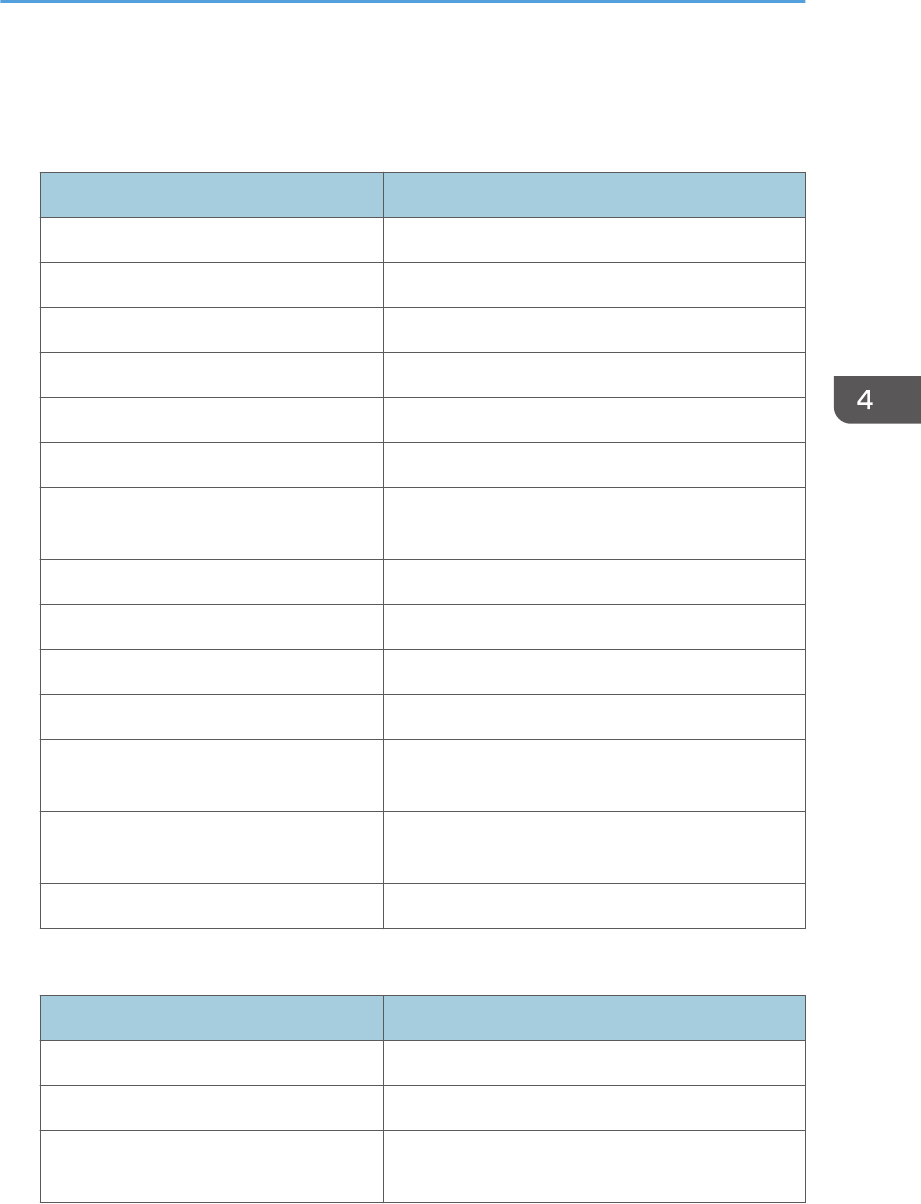
List of Menu Items
Image Adjustment menu
Item Summary
Picture Mode Select the picture mode.
Contrast Adjust the image contrast.
Brightness Adjust the image brightness.
Color Saturation Adjust the color saturation of the image.
Tint Adjust the tint of the image.
Sharpness Adjust the sharpness of the image.
Noise Reduction Select whether or not to use the function to reduce
the Y/Pb/Pr (480i/576i) or video signal noise.
R-level Adjust the level of red in the image.
G-level Adjust the level of green in the image.
B-level Adjust the level of blue in the image.
RGB Input Range Select the RGB input range.
Auto Set Automatically adjust the items set for the image
according to the type of input signal.
Equalizer Select the strength of the functions that reduce the
HDMI signal noise.
Position Adjust the values for the image position.
Display Settings menu
Item Summary
Keystone Adjust for image keystone distortion.
Aspect Select the screen size of the image.
Display Position Move the image if the projected image is smaller or
larger than the screen size.
List of Menu Items
79


















