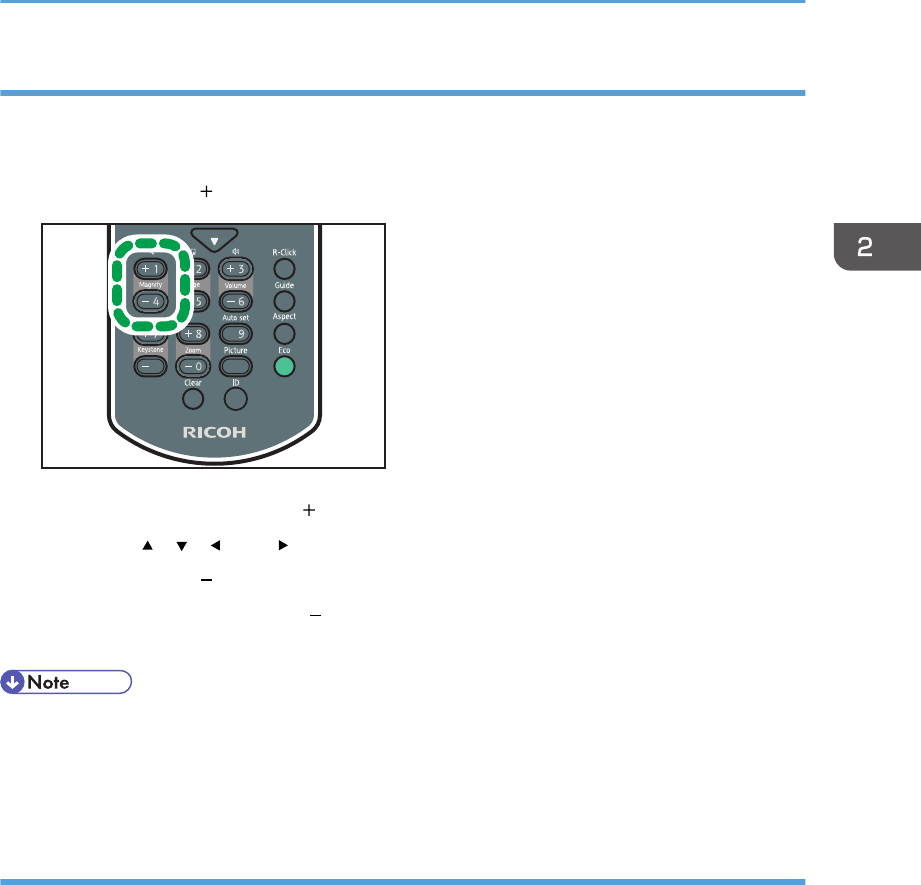
Enlarging the image
Enlarges and displays a part of the image. The image can be enlarged in a range of 100 to 200%.
The enlarged image becomes grainy due to the digital processing.
1. Press the [Magnify ] button to enlarge the image.
CLB036
The ratio increases each time the [ ] button is pressed.
Pressing the [ ], [ ], [ ], and [ ] buttons moves the display position of the enlarged image.
2. Press the [Magnify ] button to reduce the image.
The ratio decreases each time the [ ] button is pressed. The image is reduced until it reaches the
original size.
• An icon appears on the screen when the image is enlarged.
• The Magnify function is canceled automatically if any operation is performed.
• The image may sometimes be disrupted while it is enlarged or while moving the enlarged portion.
Temporarily blanking the image and muting the audio
Temporarily blanks the screen and mutes the audio.
This is useful when projecting images from another projector or an OHP.
Basic Operations
41


















