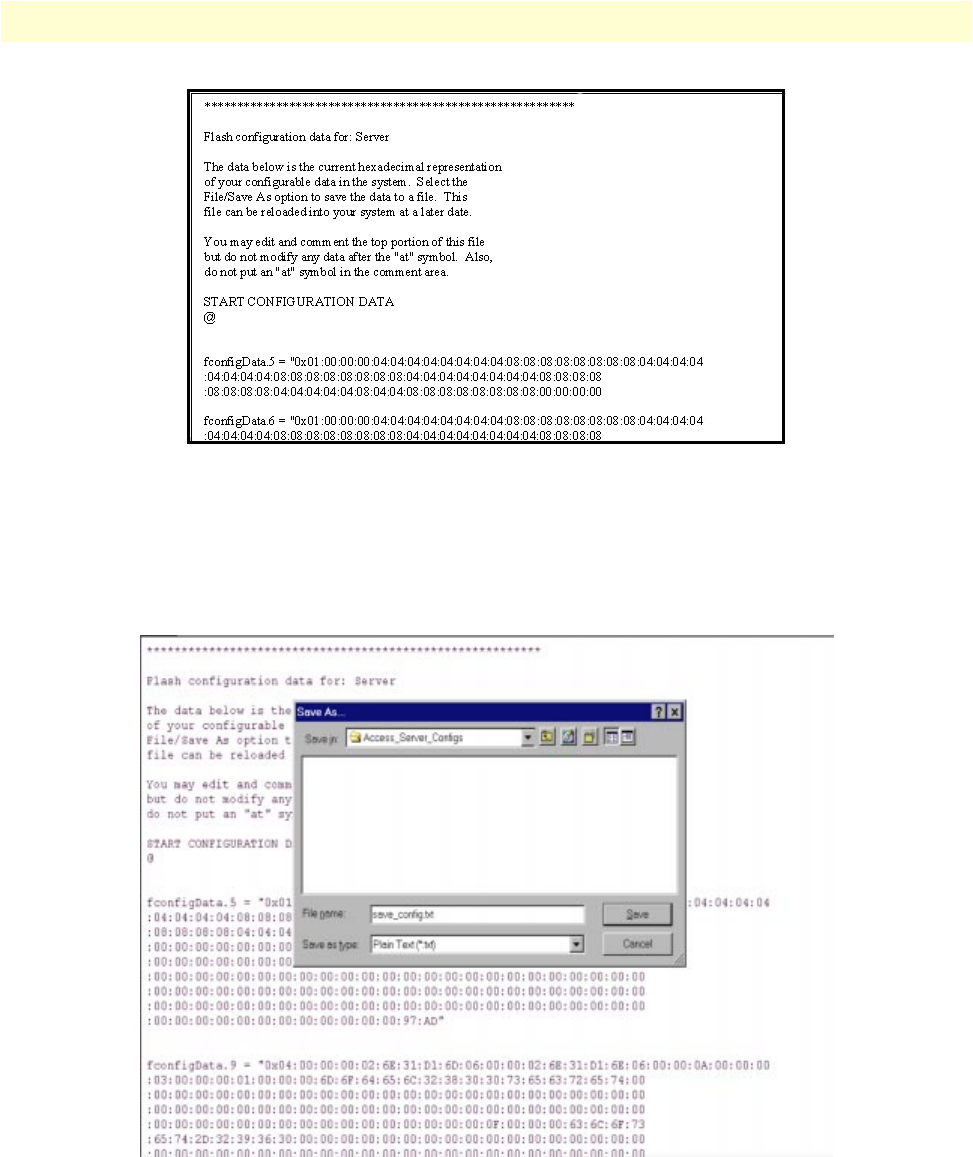
Maintenance 59
Model 3095 mDSL DACS Getting Started Guide 5 • Troubleshooting and maintenance
Figure 31. Typical access server flash memory configuration data
4. To save the displayed data as a text file, select the Save option on your browser (see figure 32). For exam-
ple, under Netscape, select
File > Save As. A dialog box will display enabling you to save the contents of
the export parameters to a text file. Select the location where you want the file stored, type a file name, and
click
Save.
Figure 32. Saving the access server flash memory configuration data as a text file
Removing the defective Model 3095
1. Remove the replacement Model 3095 from its shipping container and place it near where the malfunction-
ing Model 3095 is located.


















