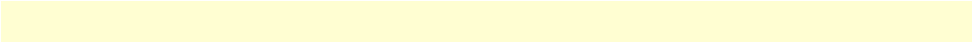
5
Model 3095 mDSL DACS Getting Started Guide
Contents
Using the DB9-RJ45 adapter with the included cable ...............................................................................60
Setting up the HyperTerminal (or similar program) session ......................................................................61
Completing the installation .......................................................................................................................64
6 Contacting PATTON for assistance .............................................................................................................. 65
Introduction..........................................................................................................................................................66
Contact information..............................................................................................................................................66
Warranty Service and Returned Merchandise Authorizations (RMAs)...................................................................66
Warranty coverage ..........................................................................................................................................66
Out-of-warranty service .............................................................................................................................66
Returns for credit ......................................................................................................................................66
Return for credit policy .............................................................................................................................67
RMA numbers ................................................................................................................................................67
Shipping instructions ................................................................................................................................67
A ‘Network Ports (RJ-21X) connector pin-out ................................................................................................ 69
Introduction..........................................................................................................................................................70
B WAN Network Module connector pin-out ................................................................................................... 73
Introduction..........................................................................................................................................................74


















