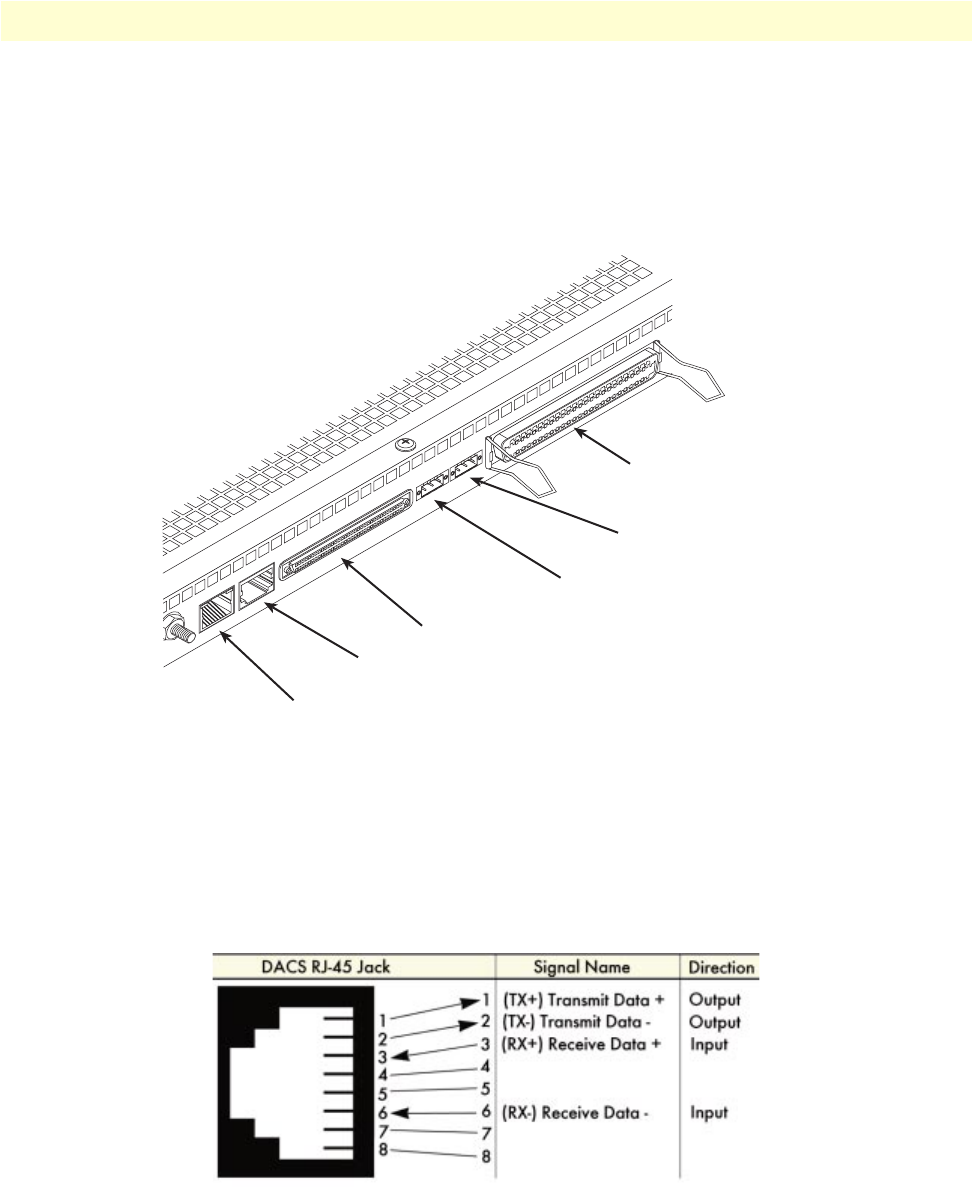
2 • Hardware installation Model 3095 mDSL DACS Getting Started Guide
26 Cable installation
Connecting the Ethernet ports
The DACS has a single 10/100 Ethernet interface for connection to your LAN (see figure 8). The Ethernet
port will autosense the correct speed of the local LAN and automatically negotiate half- or full-duplex opera-
tion. This section describes connecting the DACS to the Ethernet LAN via an Ethernet hub, switch, or
workstation.
Figure 8. Model 3095 network and configuration ports
Connecting the 10/100Base-T Ethernet port to an Ethernet switch or hub
The 10/100Base-T Ethernet port (see figure 8) is designed to connect to an Ethernet switch or hub. The Ether-
net RJ-45 pin and signal definitions for the DACS or for a NIC card in a workstation/PC are shown in
figure 9. Connect a straight-through CAT-5 cable (one wired as shown in figure 9) between the DACS and the
hub/switch.
Figure 9. Ethernet RJ-45 pin and signal definitions for DACS
W
AN NETW
ORK M
ODULE
NETW
ORK PORTS
1
26
ALARM
PORT
EXT
CLOCK
CONFIG
10/100 ENET
10/100 Ethernet (RJ-45 connector)
EXT CLOCK port
(3-pin terminal block connector)
Network Ports
(RJ-21X connector)
ALARM PORT
(3-pin terminal block connector)
RS-232 CONFIG (RJ-45 connector)
(EIA-561)
WAN Network Module


















