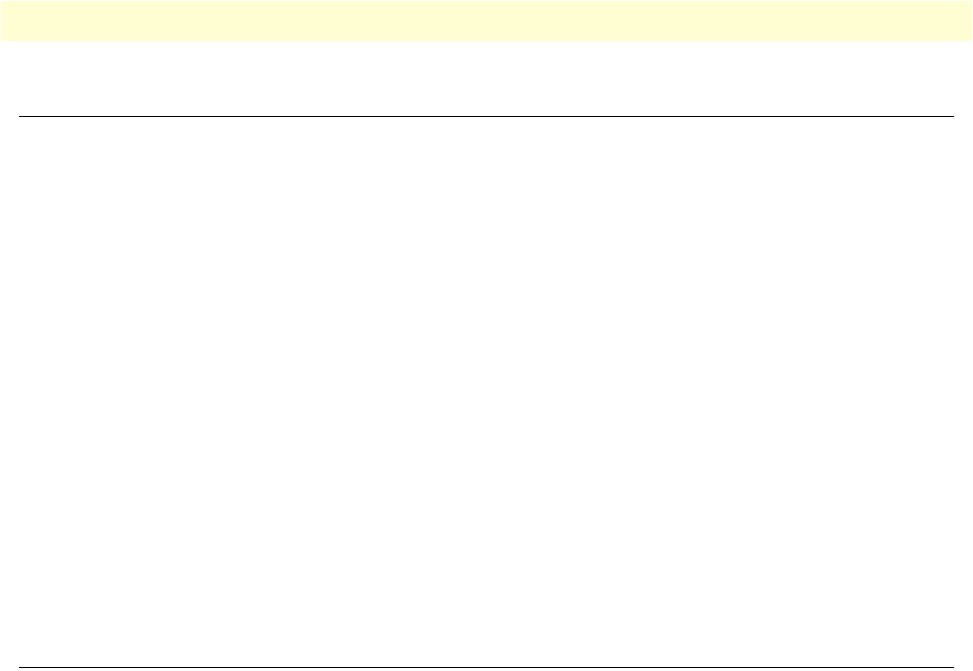
3 • Configuring the DACS for operation Model 3095 mDSL DACS Getting Started Guide
32 Introduction
Introduction
This chapter contains the following procedures for configuring the Model 3095 DACS for operation:
• “Configuration prerequisites”—lists the items you need to have on hand before configuring the DACS.
• “Initial Configuration through the RS-232 Control Port” on page 33—describes setting up the 3095’s LAN
IP address and netmask parameters.
• “Using a Web browser to complete Model 3095 configuration” on page 36—describes the process to com-
plete the software installation parameters—that is, to bring it on-line. The steps are:
- Setting Static Connections with DS0 Mapping
- Setting the System Clock Source
- mDSL Modem Activation
- IP Default Gateway
- T1/E1 WAN Links
• “Saving your configuration” on page 47—tells you how to save the configuration settings.
• “Completing the installation” on page 49—describes testing the 3095 DACS to verify that it is fully opera-
tional.
Configuration prerequisites
You will need the following to configure the 3095 DACS:
• A PC that includes the following:
- RS-232/V.24 serial port
- VT-100 terminal program, e.g., HyperTerminal
- Ethernet port
- Web browser (e.g., Netscape Communicator or Microsoft Internet Explorer)
• You will need the following information to configure the Model 3095:
- The IP address and subnet mask for the 3095’s Ethernet port
- The IP address of the default gateway
- The 3095 mDSL port number to which each customer premises equipment (CPE) mDSL modem will be
connecting
- The data rate at which each CPE mDSL will be operating
- The final destination of the CPE's mDSL modem connection
• If you are using a T1 WAN line, you will need the following information from the telephone company
(central office):
- Line Type: either ESF or D4
- Line Coding: either B8ZS or AMI


















