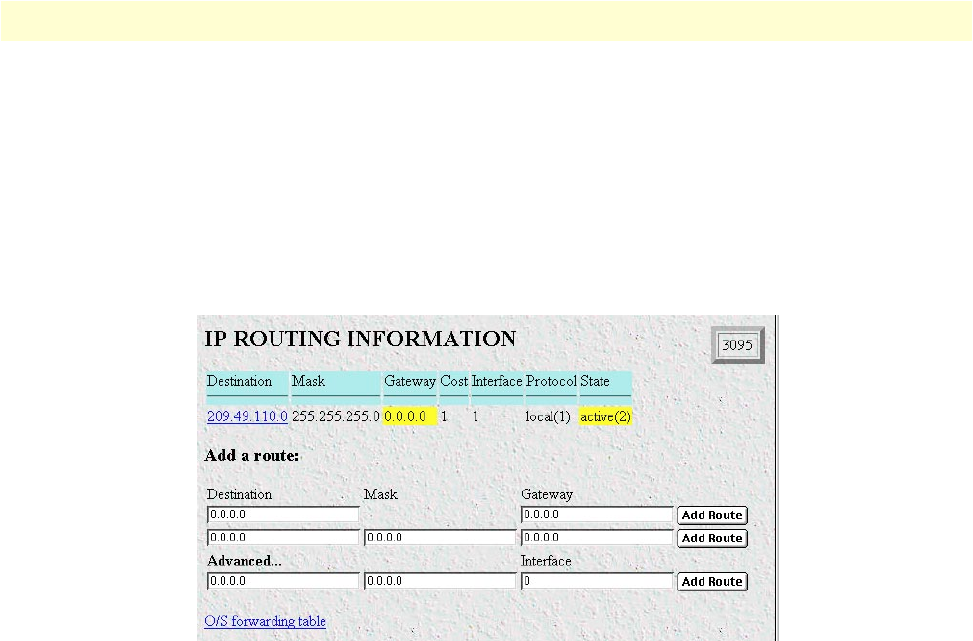
3 • Configuring the DACS for operation Model 3095 mDSL DACS Getting Started Guide
44 Using a Web browser to complete Model 3095 configuration
Note Both Submit Query buttons on this page fulfill the same function.
You do not need to click
Submit Query if you chose Activate All
Available Ports or any of the Activate Port.
Configuring the default gateway
Do the following to add the default gateway:
1. Select
IP on the Configuration Menu, then click on Routing Info (see figure 24).
Figure 24. IP Routing Information window
2. The route which you already see in the table appeared upon the configuration of the LAN IP address.
3. To enter the default gateway, use the first Add Route line. The Destination shall remain as 0.0.0.0. There is
no mask to enter.
4. Enter the IP address in the Gateway box. This is the default gateway.
5. Click on the
Add Route button.


















