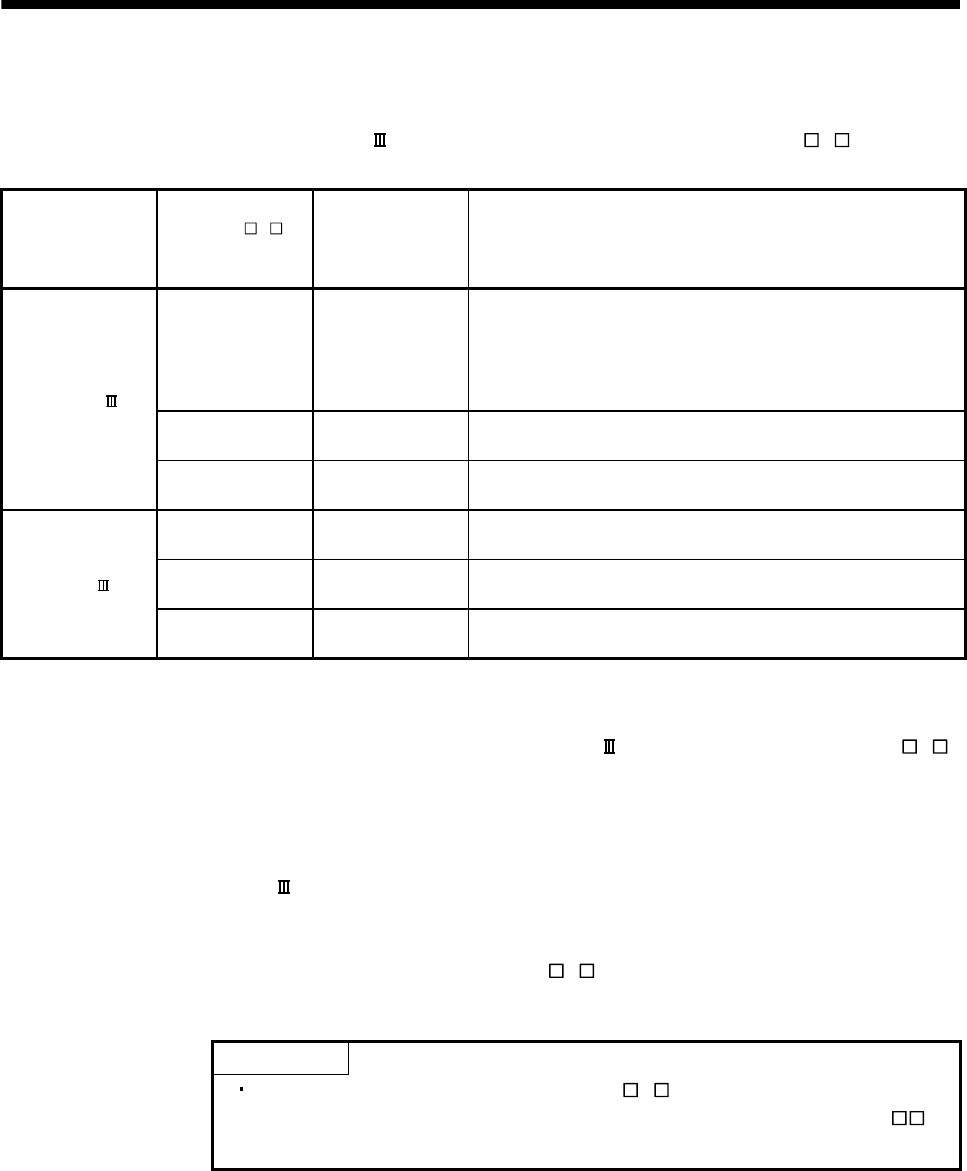
App. - 42
APPENDIX
App. 5.13 Restrictions when using J3 compatibility mode
The restrictions when connecting SSCNET
for position board and servo amplifier MR-J4(W )- B are shown
in the following table.
Position board
SSCNET
communication
method
MR-J4(W
)- B
mode
Controller reset
necessity (Note)
Details
SSCNET
Factory default Necessary
The servo amplifier LED displays "rST".
The system status code is not system running (000Ah).
After system start up, if the system status code is not system
running (000Ah) after 10 seconds, or a system error occurs, perform
system startup procedure again after controller reset.
J3 compatibility
mode
Not necessary
The system status code becomes system running (000Ah) when all
axes are connected normally.
J4 mode — (Cannot connect)
The system status code is not system running (000Ah).
Review the settings of the servo amplifier or position board.
SSCNET /H
Factory default Not necessary
The system status code becomes system running (000Ah) when all
axes are connected normally.
J3 compatibility
mode
— (Cannot connect)
The system status code is not system running (000Ah).
Review the settings of the servo amplifier or position board.
J4 mode Not necessary
The system status code becomes system running (000Ah) when all
axes are connected normally.
Note. To perform a controller reset, execute a software reboot of the position board, or turn the power supply of the position board OFF
and ON again.
When position board SSCNET communication method is SSCNET
and a factory default MR-J4(W )- B
servo amplifier is connected by SSCNET, the servo amplifier switches to J3 compatibility mode and the LED
displays "rST". In this state, executing a controller reset (software reboot, or turning the power supply of
position board OFF and ON again) and performing system startup procedure again enables all axes to be
connected.
When connecting by SSCNET
from the next time onwards, a controller reset is not necessary. When a
controller reset cannot be executed, use the "MR-J4(W)-B mode selection" attached to MR Configurator2 to
manually switch the servo amplifier to J3 compatibility mode in advance.
For details on J3 compatibility mode, also refer to the MR-J4(W
)- B Instruction Manual.
POINT
Do not connect a factory default MR-J4(W )- B servo amplifier by SSCNET
reconnect afterwards. If SSCNET is disconnected once, system error E4
occurs and all axes go into a forced stop state.


















