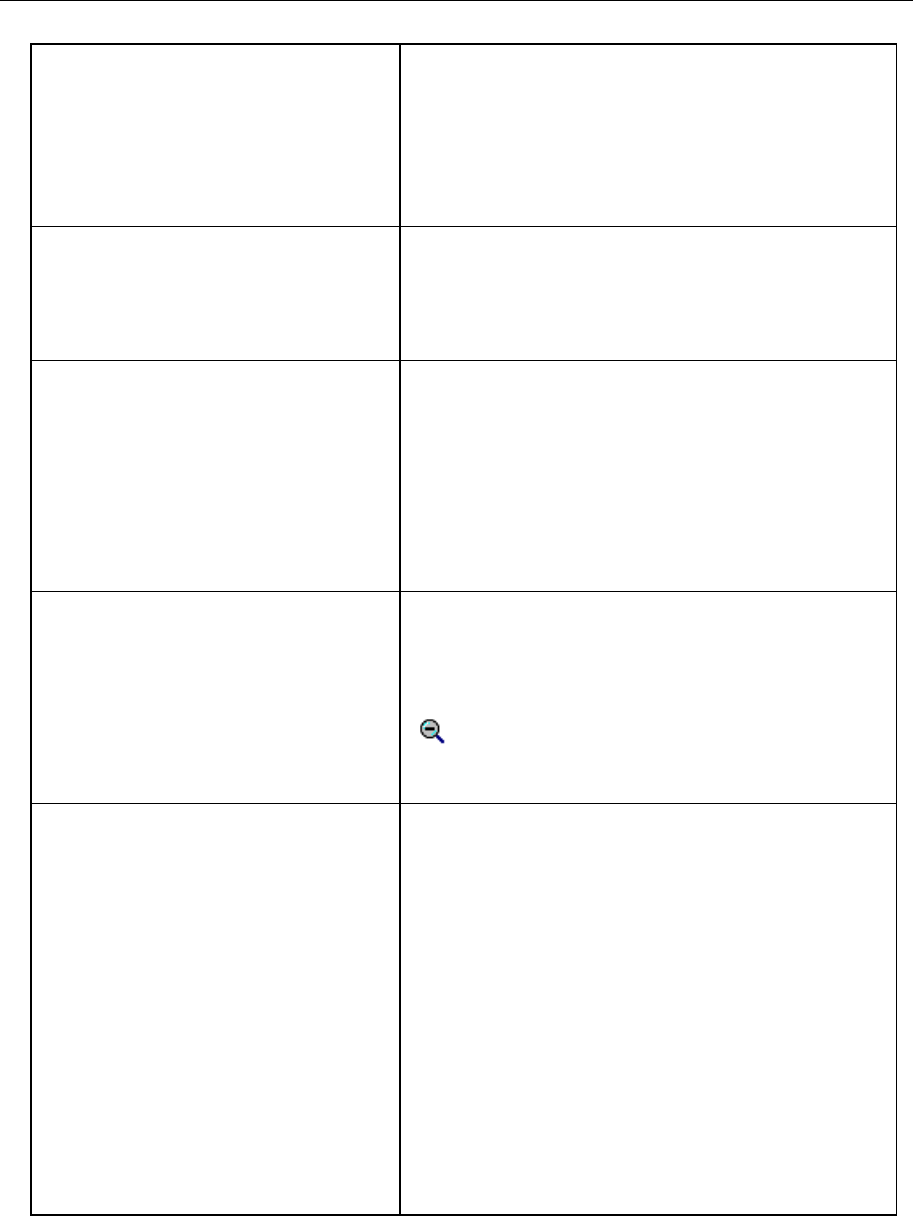
112 LogTag Analyzer
I am unable to get a serial port “free”.
Every time I run the software, every
port shows that is already in use
On rare occasions it may be difficult to configure
some computers for releasing the assignment of a
serial port from one application to another. Often,
this will require the services of a computer technician
or expert. One simple solution is to purchase a USB
Interface Cradle. USB connections do not have a
“free port” limitation.
What happens if there is an electrical
current between the contacts…will
that damage the LogTag?
The contacts are isolated from the critical internal
component such that incidental static discharge will
not harm the LogTag. Deliberate application of a full
outlet voltage (100 – 240 volts AC or 12-24 volts DC)
to the LogTag may cause permanent damage.
I cannot view the user guide that
came with the software.
The User Guide is in a 'PDF' file format and as such a
special software package called "Acrobat Reader" is
required to view it. Acrobat Reader is available for
free download from the Adobe web site and can
typically be downloaded from
http://www.adobe.com/products/acrobat/re
adermain.html
http://www.adobe.com/products/acrobat/readermain
.html
.
I cannot see all the readings in the
"data" screen, some appear to be
missing.
The range of readings shown in the data screen
represent the range of readings shown on the Chart
screen. Whenever the Chart is zoomed in to show
more detail the range of readings shown in the data
screen is updated as well. If the chart is zoomed out
(
) to show all readings that were recorded, then
the data screen will also show all the readings that
were recorded.
Why are some of the readings shown
"non validated".
The LogTag automatically inserts error detection
codes every 127 recordings which checks for the
detection of corrupted or manipulated data. If the
LogTag has been configured to do
continuous
recording
then as each block of 127 logs is started
to be replaced with the latest readings the data
integrity error check for the "oldest" block will fail,
which will therefore technically putting the block of
data into doubt. This is not a problem rather that the
particular block of data now has the lost a degree of
data integrity protection and hence is labelled 'non-
validated'.
Non-validated readings can also occur if there has
been communications issues during data transfer
from the LogTag or if the memory does actually have
a fault, however these causes are very rare.


















