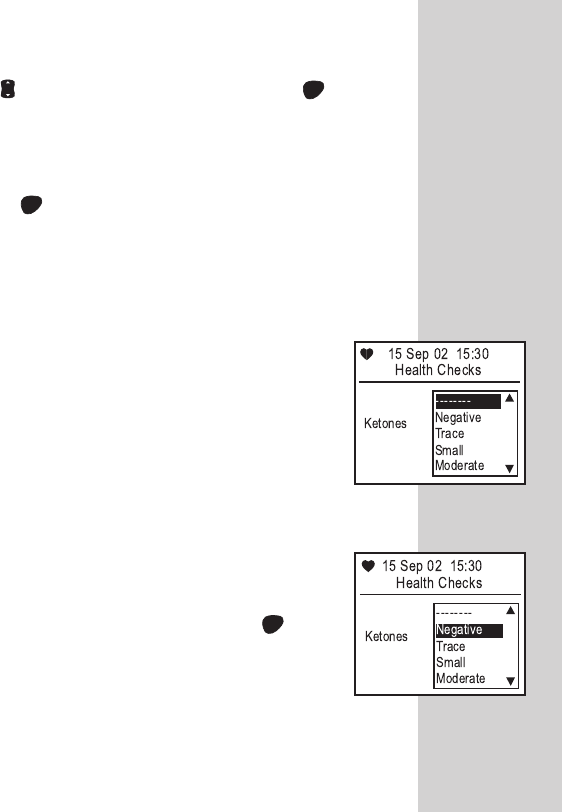
85
Many Health Checks allow you to input numeric
values. In order to adjust the number, use the Arrow
button to scroll up and down. Press OK to
save your selection and return to the Health Checks
menu. Following are sample entries under “Health
Checks.” When you have completed your Health
Check entries, scroll to “Exit Health Checks” and
press OK . Your Health Check entry will be saved
in the meter logbook.
Ketones
OK
OK
When you check ketones, you can enter
the results in your logbook. Results may
be:
Negative Moderate
Trace Large
Small
Scroll to your selection and press OK .
OK
DCO_06158108A_OUS_OB_GB 5/6/03 1:25 PM Page 85


















