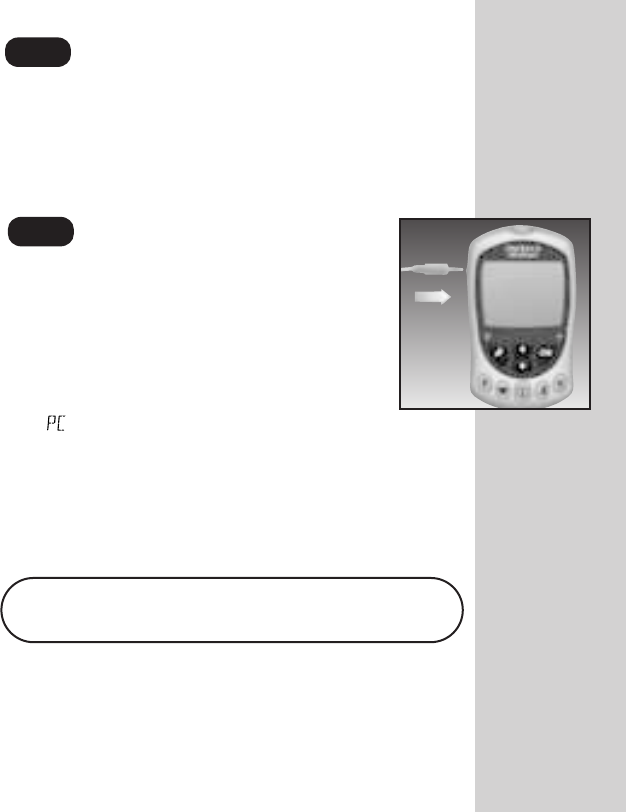
119
Connect the LifeScan Interface Cable to a
serial port on the back of your computer.
With the meter turned on, connect the
LifeScan Interface Cable to the data port
located on the upper left side of the meter.
Be sure the cable plug is inserted all the
way. will appear on the display once the
first command is received, indicating that
the meter is in the communication mode.
You are now ready to transfer all test
results—with date and time—stored in the
meter memory to your computer.
Install OneTouch
™
Software on your computer
following the instructions provided in the
OneTouch
™
Diabetes Management Software
User’s Manual.
Install OneTouch
™
Software.
STEP 1
Note: While in the communication mode, you will
be unable to perform a blood glucose test.
Connect the LifeScan
Interface Cable.
STEP 2
DCO_06158108A_OUS_OB_GB 5/6/03 1:25 PM Page 119


















