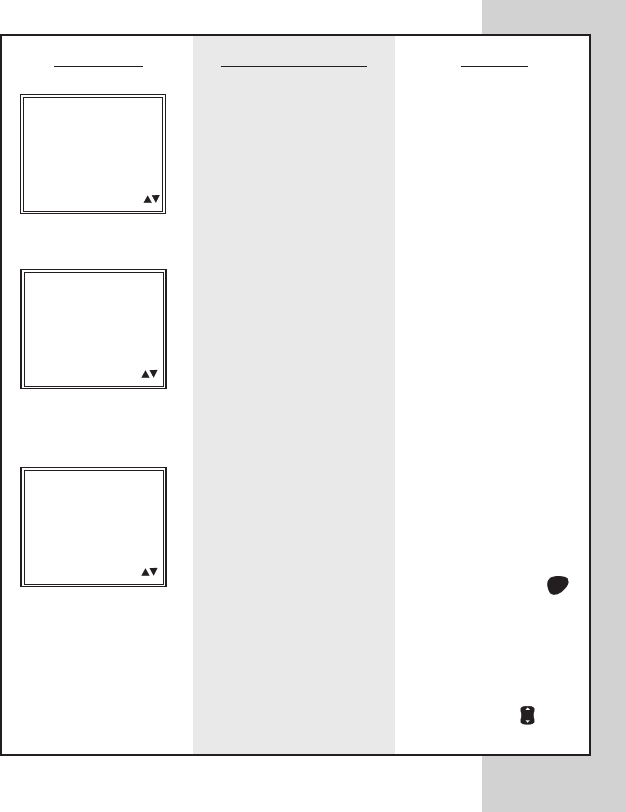
43
MESSAGE WHAT IT MEANS
New meter not coded
or meter lost power
briefly and entered
set-up mode.
This is the code
number stored in
the meter.
The meter is
prompting you to
confirm that the code
number on the meter
display matches the
code number on the
vial of test strips you
are currently using.
ACTION
See Coding the
Meter, pages 10–12.
Make sure that this
code number
matches the code
number on the vial
of the test strips you
are using.
Check to be sure the
code number on the
display matches the
code number on the
test strip vial. If they
match, press OK
to confirm the
code number. If they
do not match, scroll
to the correct
number using the
Arrow button .
OK
Code
---
Check Code
(Example)
Code
9
Check Code
9
Code
Check Code
Press OK
(Example)
DCO_06158108A_OUS_OB_GB 5/6/03 1:25 PM Page 43


















