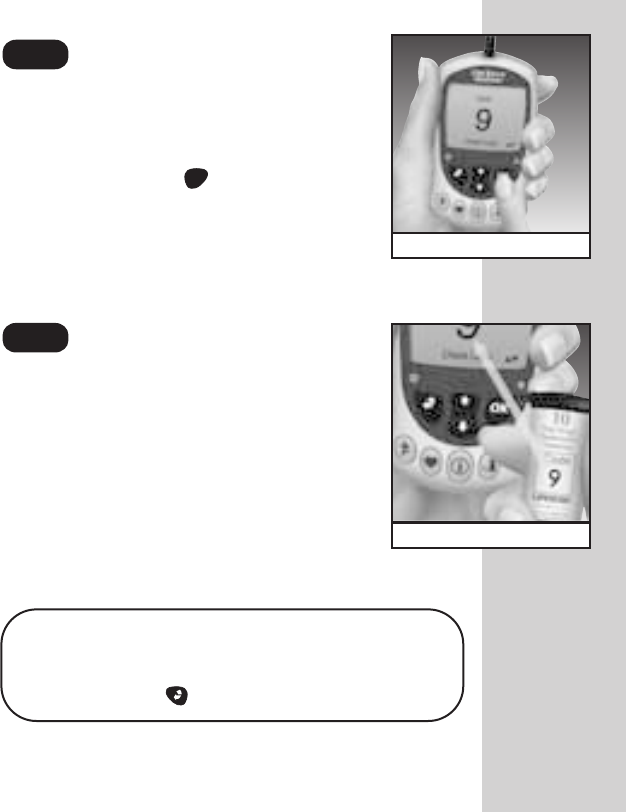
Compare the code number on the meter
display with the code number on the test
strip vial. If the two code numbers match,
you may begin testing. If they do not
match, follow Step 4. (The first time you
turn the meter on, three dashes [---] will
appear, showing that there is no code
stored in the memory.)
Match the Code Numbers.
STEP 3
See the Code Number.
STEP 2
11
Note: The code number appears on the display
briefly. If you were unable to change the code in
time or entered a code number in error, press
the Back button to return to Step 3.
(Example)
(Example)
The code number will appear on the
display. (After every 25 tests the meter
will display the correct code number and
will prompt “Check Code Press OK.”
Press the OK button if the code
number is still correct.)
OK
DCO_06158108A_OUS_OB_GB 5/6/03 1:24 PM Page 11


















