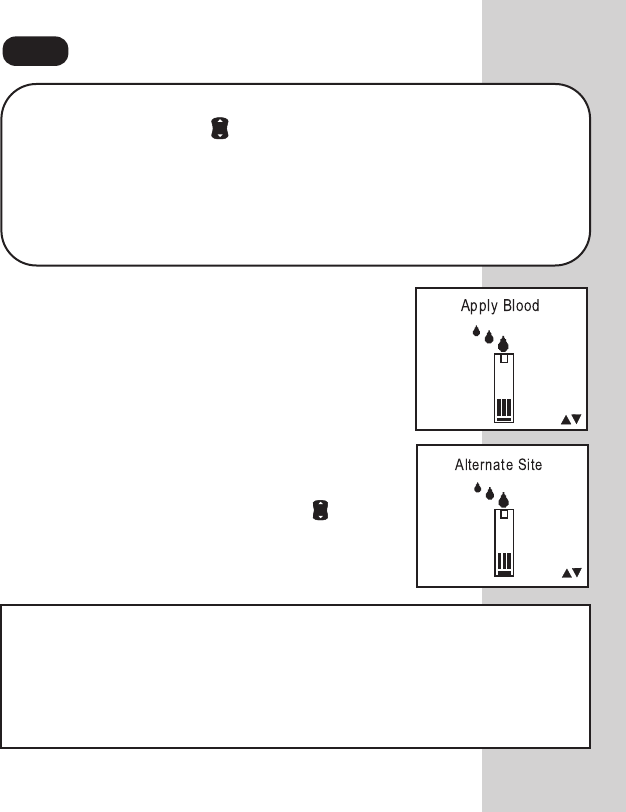
29
STEP 2
Note: There are three choices in test mode. For blood testing
use the Arrow button to select:
• “Apply Blood” for fingertip blood sample or
• “Alternate Site” for arm blood sample
Do not use the Control Solution mode when testing blood.
• “Control Solution” is for checking the system
Select Test Mode.
“Apply Blood” will appear on the display
first. If you are testing with a fingertip
blood sample, proceed to Step 3.
If you are testing with a blood sample
from the arm, use the Arrow button to
scroll to “Alternate Site.”
Before you test with blood, make sure “Apply Blood” or
“Alternate Site” is displayed on the screen. Correct test mode
selection is important to ensure all blood and control solution
tests are properly included or excluded from averages. Failure
to select the correct test mode may cause blood averages to
be incorrect.
DCO_06158108A_OUS_OB_GB 5/6/03 1:24 PM Page 29


















