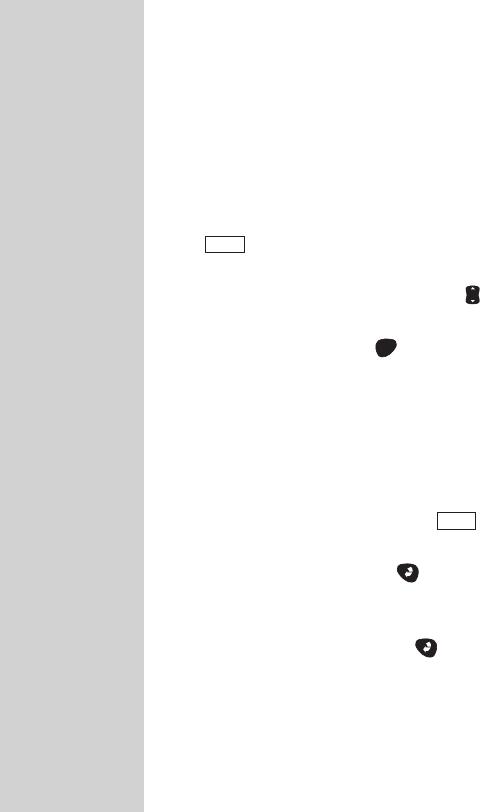
80
Rules for Logbook Entries
• If you wish to add a logbook entry, press a
SmartButton
™
to turn on the meter. The icon for
the category you are choosing will appear in the
upper-left-hand corner of the display and the title
of the category will appear at the top of the
display. If you press a SmartButton
™
in error,
either press another SmartButton
™
or choose
- - - from the selection menu.
• Before making a logbook entry, the time must be
selected. Use the Arrow button to choose either
the date and time displayed or “Other Time.”
• Use the OK button to confirm your choices
and the logbook display will appear. If no
logbook display appears, your entries have
not been saved.
• It is possible to enter the same logbook entry
information more than once for a given date
and time.
• To remove an entry, select - - - from the menu.
• Prior to seeing the logbook display, you may
press the Back button and return to the
previous display to review or edit the
information you have stored.
• Press and hold the Back button to turn off
the meter.
OK
DCO_06158108A_OUS_OB_GB 5/6/03 1:25 PM Page 80


















