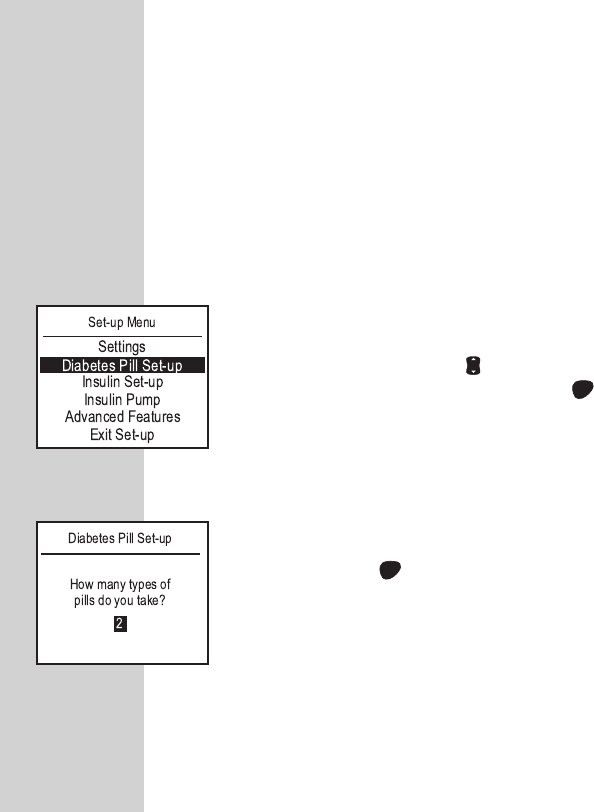
Diabetes Pill Set-up
You may record up to five types of diabetes pills.
This feature helps you track when you have taken
each of your medications. The names of the
medications may be chosen from a menu (Pills A
through E) or the brand or generic names entered
using a personal computer and OneTouch
™
Software*. If you do not customize your pill names,
the factory settings of Pill A and Pill B will appear on
your pill entry display.
64
Using the Arrow button , scroll to
“Diabetes Pill Set-up” and press OK .
OK
Enter the number of pill types you are
taking (not the number of tablets you take
each time). Scroll to the correct number
and press OK . You can enter up to five
types of pills. If you do not take pills or do
not wish to use this feature, enter 0. If you
enter 0, the diabetes pill choices will not
appear on the display when you press the
medication SmartButton
™
.
OK
* You can download OneTouch™ Software online.
See back cover for website address.
DCO_06158108A_OUS_OB_GB 5/6/03 1:25 PM Page 64


















