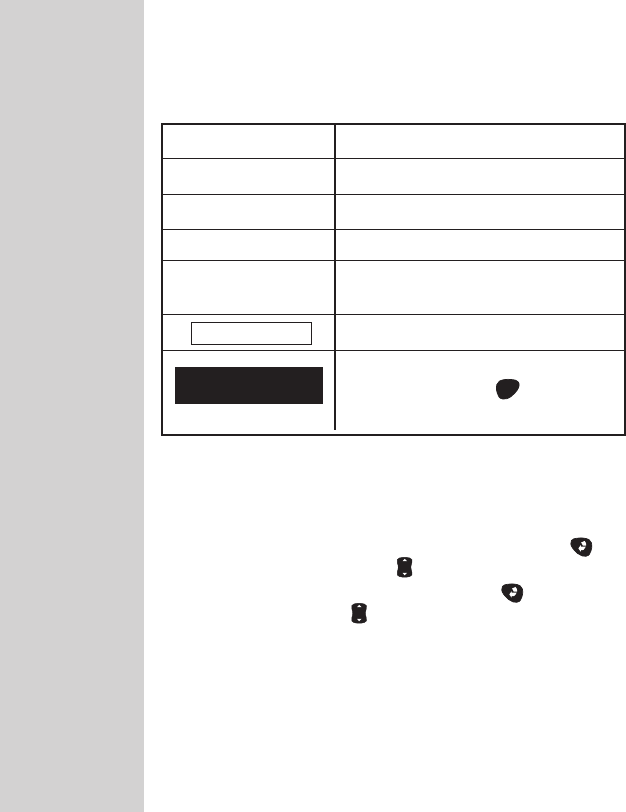
6
Display Contrast
You can change the contrast of the meter display. To
make it darker, press and hold the Back button
and the “up” Arrow button . To make it
lighter, press and hold the Back button and
“down” Arrow button .
Scroll (move) up only.
Scroll down only.
Scroll up or down.
Scroll up or down.
No entry.
Shows where you are on the
display. Press OK to accept
highlighted area.
OK
SYMBOL MEANING
Display Symbols
These symbols guide you while using your meter:
– – –
▲
▼
HIGHLIGHT
▲
▼
▲▼
DCO_06158108A_OUS_OB_GB 5/6/03 1:24 PM Page 6


















