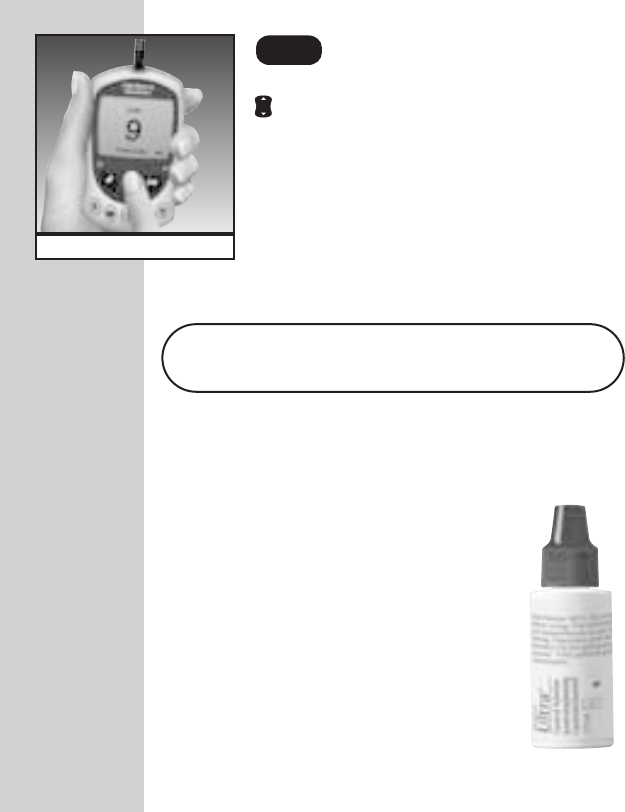
Move up or down using the Arrow button
to the code number that matches the
code number on the test strip vial.
The new code number will flash on the
display for about three seconds, after
which the meter will prompt you to
“Apply Blood”.
Code the Meter.
STEP 4
12
Note: Refer to additional information in the
OneTouch
®
Ultra
™
Control Solution package.
OneTouch
®
Ultra
™
Control Solution is used to check
that the meter and the test strips are working
together as a system and that you are performing the
test correctly.
OneTouch
®
Ultra
™
Control Solution
contains a measured amount of glucose
that reacts with OneTouch
®
Ultra
™
Test
Strips. Compare your control solution
test results with the range printed on
the test strip vial label. It is very
important that you do this simple
check routinely to make sure you get
accurate results.
Checking the System
(Example)
DCO_06158108A_OUS_OB_GB 5/6/03 1:24 PM Page 12


















