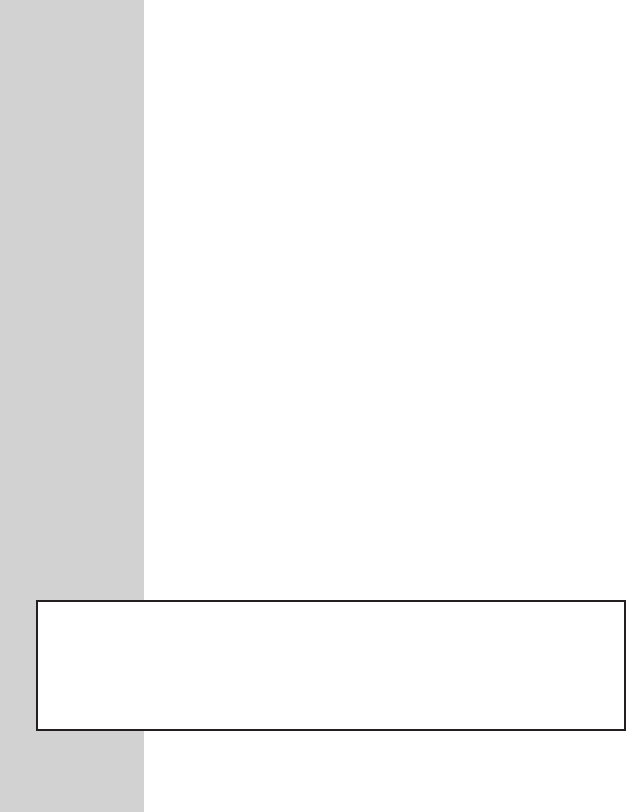
18
If test results fall outside the range printed on the
test strip vial, repeat the test. When using control
solution mode, very high or very low readings will
be displayed as a number rather than a “HIGH”
or “LOW” warning screen and stored in the
logbook as “Control Solution High” or “Control
Solution Low”. Out-of-range results may be
caused by one or more of the following:
• Error in performing the test.
• Failure to shake the control solution
bottle well.
• Expired or contaminated control solution.
• Meter, test strips, or control solution that
are too warm or too cold.
• Failure to discard the first drop of control
solution and wipe the dispenser tip clean.
• Improper meter coding.
• Test strip deterioration.
• Meter malfunction.
• Testing blood in Control Solution mode.
CAUTION: If you continue to get control solution test results
that fall outside of the range printed on the test strip vial, the
system may not be working properly. Do not use the meter.
Call your local LifeScan Customer Service office. See back
cover for contact information.
Comparing Control Solution Results
DCO_06158108A_OUS_OB_GB 5/6/03 1:24 PM Page 18


















