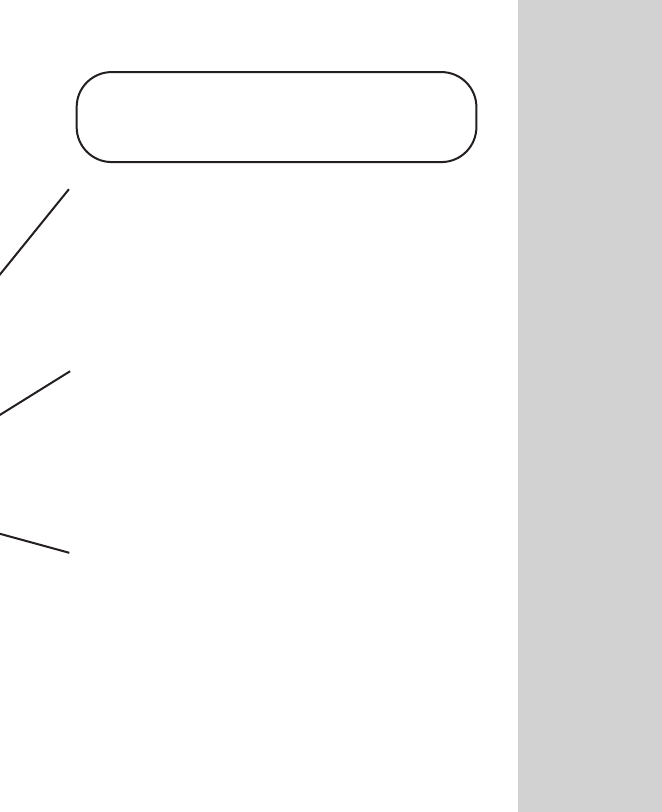
3
Navigation Buttons
BACK BUTTON
(OFF BUTTON)
Goes back to previous display on certain
screens. Press and hold for two seconds to
turn off the meter.
ARROW BUTTON
Scroll through menus, code numbers,
and logbook.
OK BUTTON
(BACKLIGHT BUTTON)
Accept entries and move to next display.
Press and hold for two seconds to turn
on backlight.
Note: Press and release buttons. Do not
hold buttons down for an extended period
of time.
DCO_06158108A_OUS_OB_GB 5/6/03 1:24 PM Page 3


















